We had a customer calling in saying their scanner isn’t working. When we connected we realized it was a Panini Vision X Check scanner and will need the driver downloaded from the bank. Simply turning the scanner off and then back on didn’t fix the issue.
We had the user log into the bank website. Click on “Remote Deposit“, and then click on “Installation“.
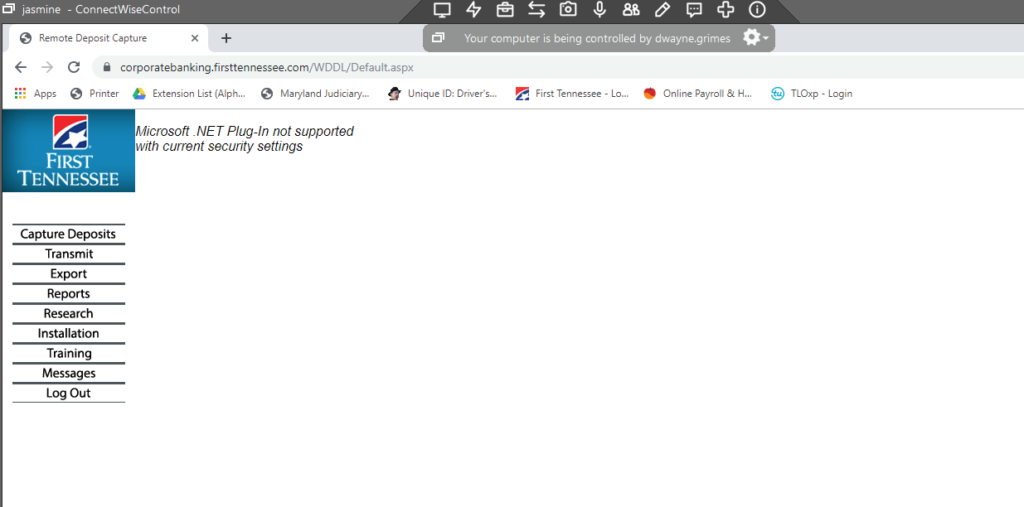
Select “CAS Security Policy” and click “Install“.
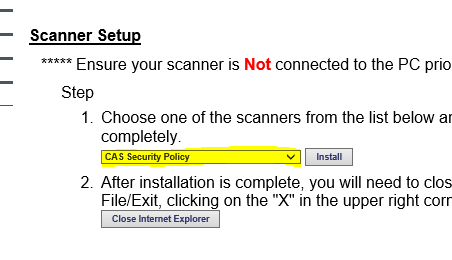
Let us know if this helped you…


