We got a call from a customer who got the following popup.
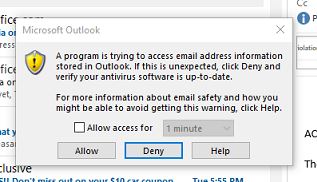
A quick search on the web lead me to this article from Microsoft.
I looked on the server and in the Vipre console I couldn’t push updates or definitions. We restarted the users machine to see if Vipre still shows it needs to be updated. We opened Outlook and didn’t get another warning. We saw the Vipre Add-in start up. We opened the Vipre agent and it asked to be updated. We pushed the button to update, but nothing happened.
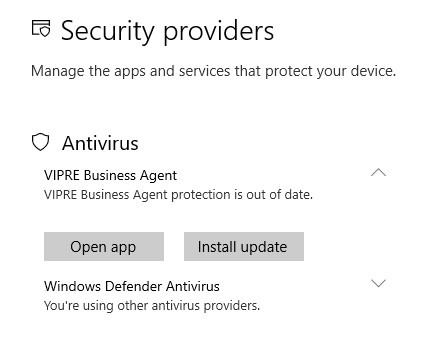
In the console we “Forced Updates” instead of “Checking for updates” and this worked. We haven’t seen the warning come back yet.
Let us know if this helped you…


