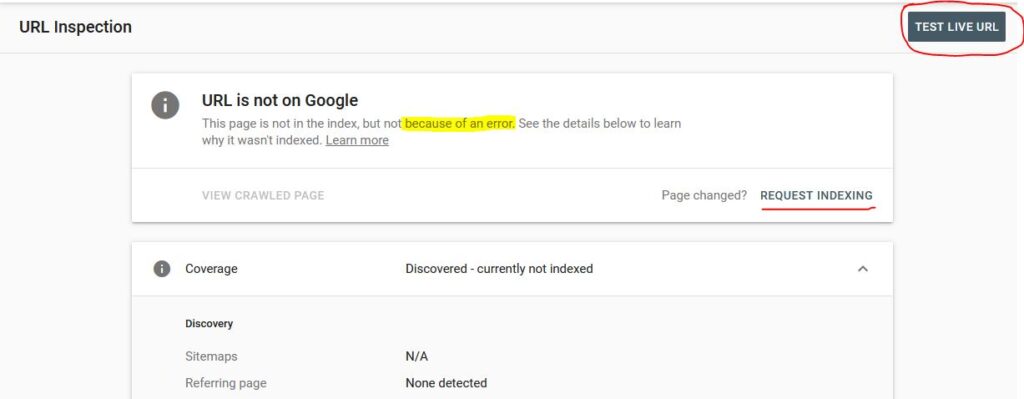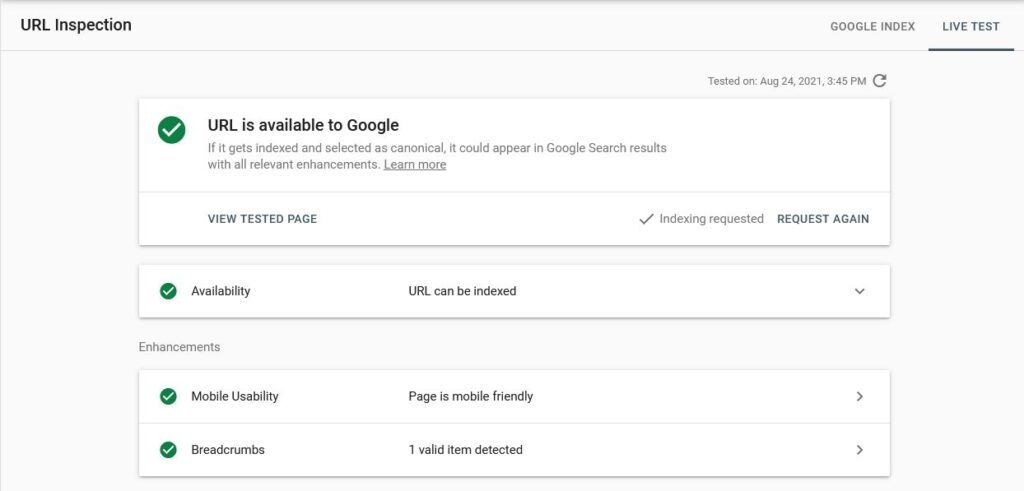We enjoy using WordPress because it is so friendly with Search Engines; however, what if you have a page you want public but not indexed? There are a number of ways to do this and adding a code to a “header.php” file in your child-theme, but this gets messy. The plug-ins we used in the past are no longer in development. Well everything we needed to achieve this was already installed and it is in Yoast SEO.
- In the Admin section go to the page you want to block.
- Expand the Yoast SEO tab.
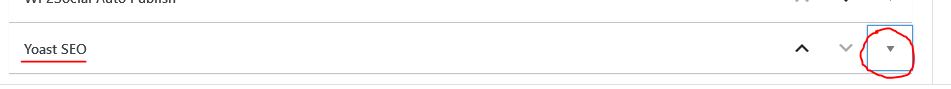
- Go down to Advanced and expand it.
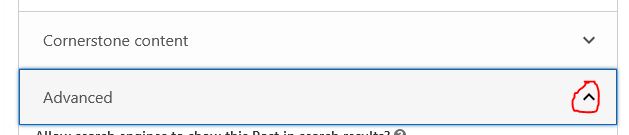
- In the “Allow search engines to show this Post in search results?” set this to “NO“, and the “Should search engines follow links on this Post” to “No“
If you look at the source code of the page you will see the meta data for indexing is set to NOT INDEX.
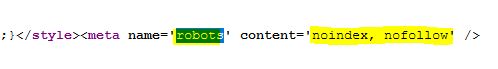
Let us know if this helped you…