Creating a Google Cloud project isn’t hard, but how do you get rid of when you don’t need it anymore? We needed to free up up a space in our 10 project limit. It took a minute, but here were the steps.
- Log into your “Developers” account. https://console.cloud.google.com
- Use the dropdown menu in the upper-right and select the project.
- Go to the “Dashboard“.
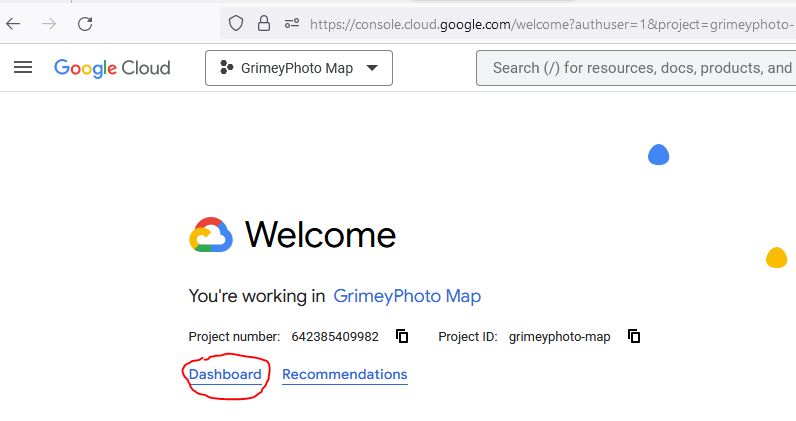
- Then go to the “Go to project Settings” link
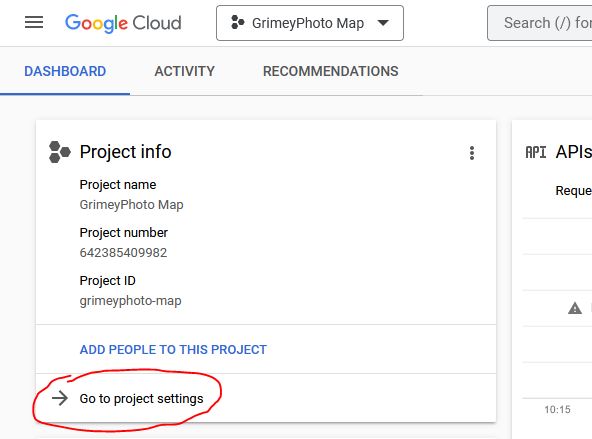
- From there you will see the “Shut down” button.
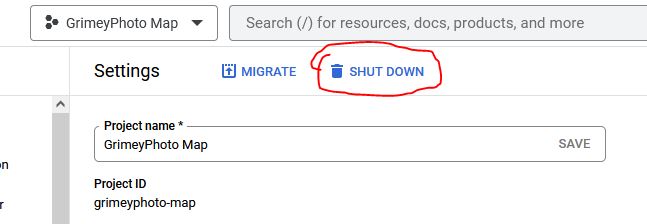
- In order to complete the shut down you will need to type in the project name the way Google has it list. They will show you what you need to type in. Once that is done it will take a few minutes till the project is gone.
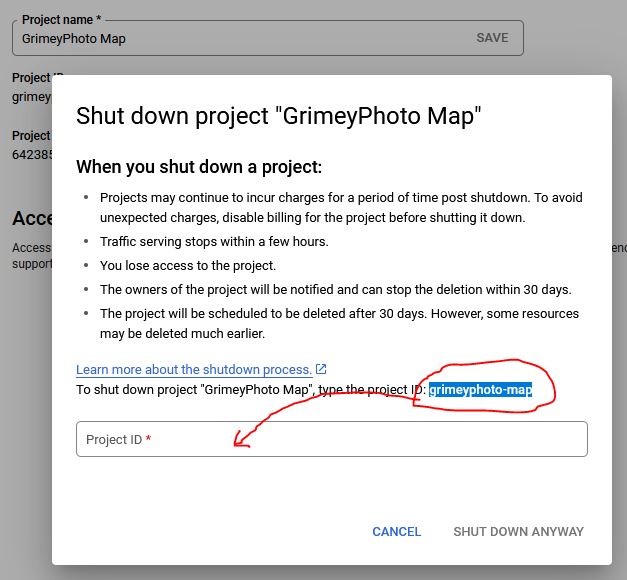
Let us know if this helped you….
