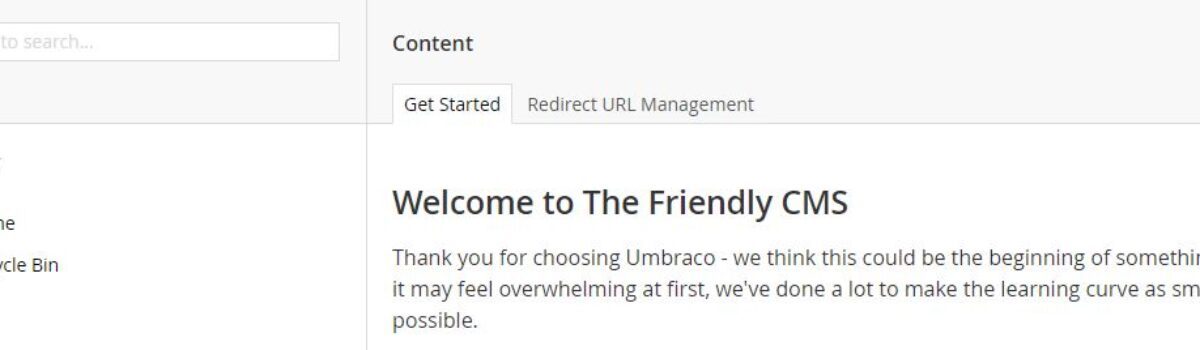We have a customer that needs to move their website to a new hosting company. The site is a .NET Umbraco site with a MS SQL database which is not so common these days. The customer was looking for our advice and we found Hostgator offers Windows hosting with Plesk and MS SQL at a reasonable cost. We suggest HostGator and their developer agreed it is a good company.
Getting the hosting purchased and set up took no time at all; however, getting the access the MS SQL requires you to request credentials. It took overnight before we got the credentials. It was straight forward to export the existing database by right-clicking on the database >> Tasks >> Export data. Importing the data on the plesk side was straight forward.
Once the files were moved over and the database was installed we just needed to change the web.config file to new database connection string. We gave the customer’s IT team the nameserver addresses and IP address, and the site was on the new host. We find HostGator to have fast hosting, but the Umbraco site seemed slow. We ran Google’s page insights and they came back good. We also noticed Umbraco didn’t run well in Firefox, but fine in Chrome.
HostGator offers a free Let’s Encrypt SSL so we requested it get installed. HostGator said this was causing the site to not resolve to the home directory. They suggested we purchase the $39 SSL, but this too wasn’t working out. They suggested we purchase the full $69 SSL, so we did. They we got an email from HostGator saying the Free Let’s Encrypt SSL was installed.
Excited we went to the site and it was running terribly. We were constantly getting 503 service unavailable errors. HostGator tech support suggested switch to 32-bit app pool and using the database to handle the sessions. Once the app pool and session handling was changed the site was running great. No more 503 errors. HostGator refunded the full SSL.
Let us know if this helped you….