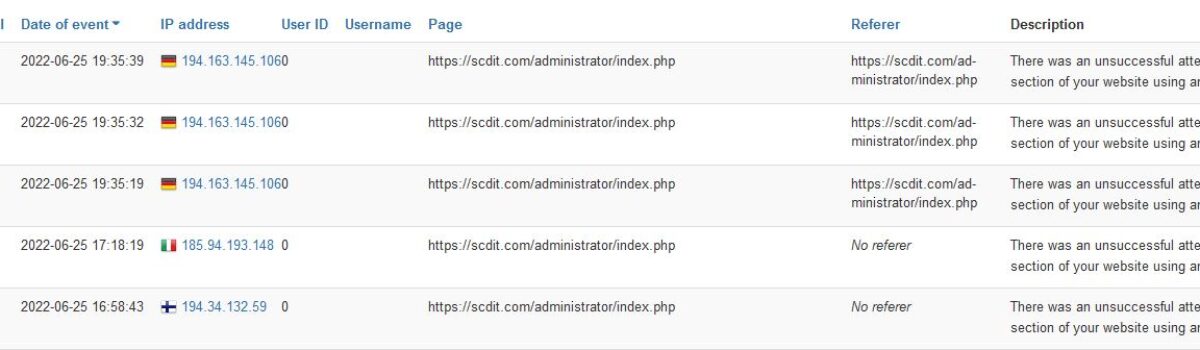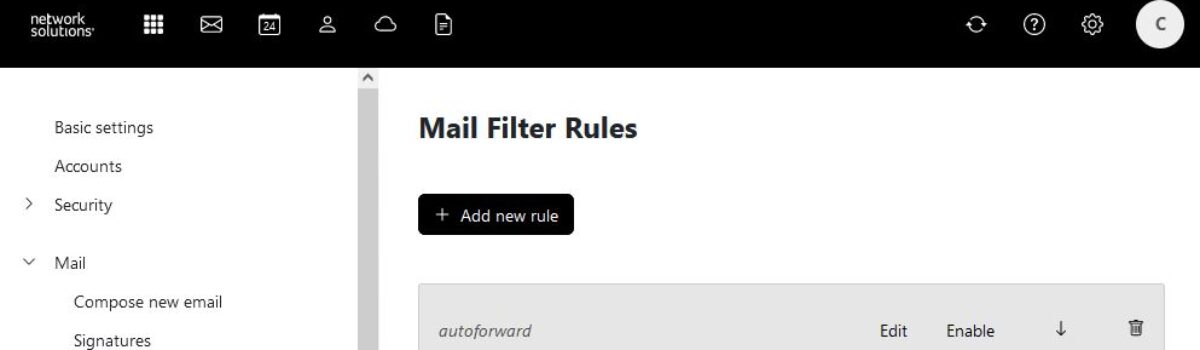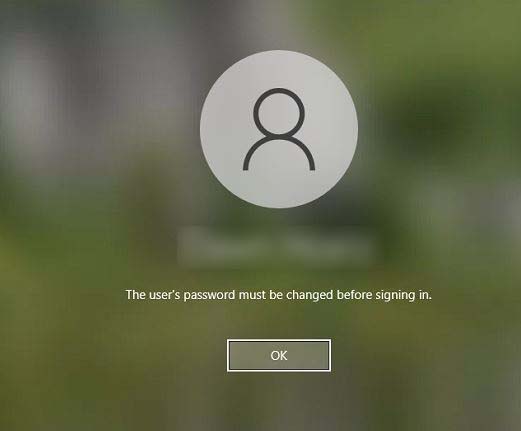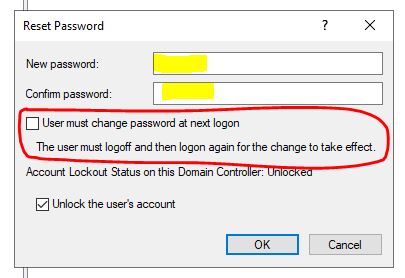We often check the Web Access Firewalls we run on out site as well as our customers sites, and over the past week we have noticed an incredible up tick in attacks. Many coming from other Countries. We typically see maybe 5 attacks a week, but in the last three days we have had over 2,500 attempts on just one site.
If you are unsure if your site is protected feel free to reach out to us, and we can investigate it for you. We have plenty of recommendations for WordPress, Joomla, and Drupal users.