We noticed a few or our DIVI sites started showing a “3” instead of the sideways “chevron” icon. Looking around on the web we were presented with a couple of approaches. One was to add a line of code in the header and another suggested adding a few lines to the .htaccess file. We also noticed some sites ended up being fixed with a DIVI update. One site was tough which is why we added this post.
After adding the following to the .htaccess file most of the pages were fixed.
<IfModule mod_headers.c> Header set Access-Control-Allow-Origin "*" </IfModule>
Our home page was still having the issue, even after clearing the cache in the browser and in the DIVI template. We were able to fix this by going into the “page settings” and disabling the “static page generation” in the “Advanced” tab.
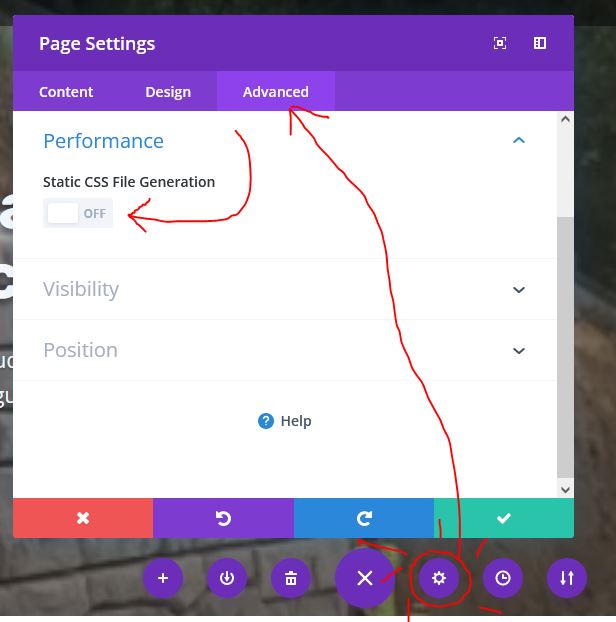
Both of the tricks worked a bit, but not the best solution. We found the best solution so far is the one from this article below. Adding a link in your header area to reference the fonts.
https://www.smartdigitalsolutions.co.uk/divi-3-three-menu-icon-flashing
<!-- Preloading font to fix menu icon flashing 3 -->
<link rel="preload" href="/wp-content/themes/Divi/core/admin/fonts/modules.ttf" as="font" type="font/ttf" crossorigin="anonymous">
<!-- Preloading font to fix menu icon flashing - end -->Let us know if this helped you…
