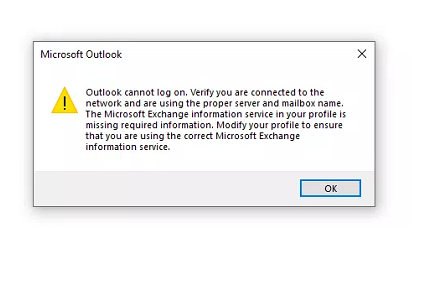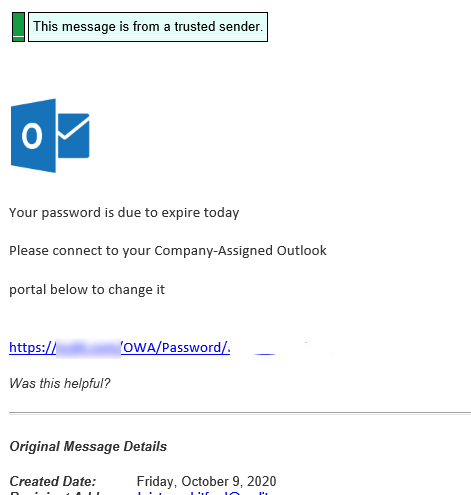We needed to add “LinkedIN” icon to the top of a DIVI site. Divi comes loaded with a bunch of social icons and ways to use them, but LinkedIN wasn’t one of them. Here is what we did to get past that.
- Created a new menu and put it in the “Secondary Menu” position.
- Turned off the the “Social Icons” in the “Theme Customizer“.
- Added Custom links to the menu we just created, and you will need the class “et-pb-icon” for this to work.
<span class="et-waypoint et_pb_animation_off et-pb-icon et-animated" style="font-size: 22px;"></span>The square symbol between the spans is the LinkedIN icon text from the following page:
https://www.elegantthemes.com/blog/resources/elegant-icon-font
LinkedIN icon code is: “”
Let us know if this helped you.