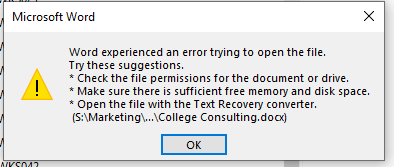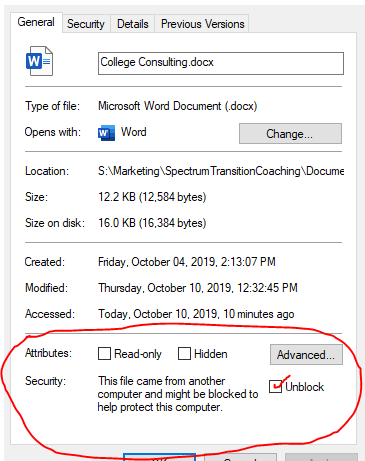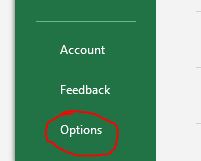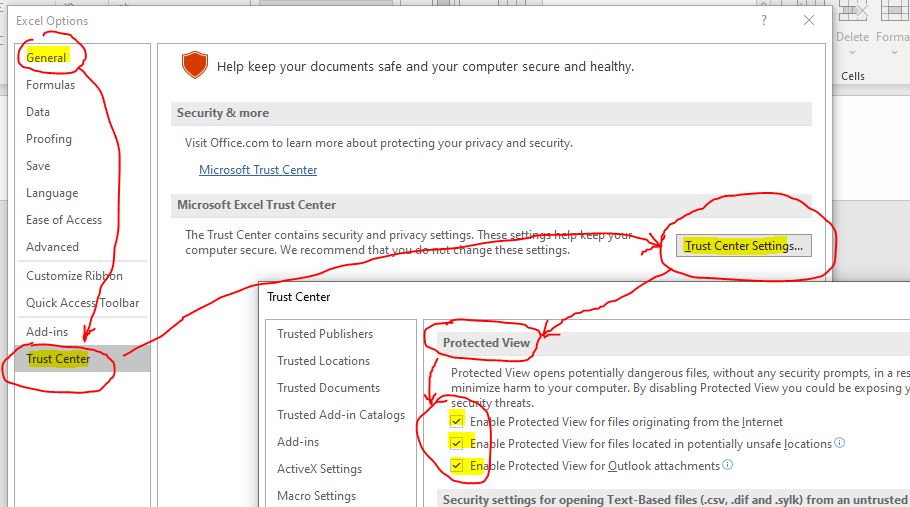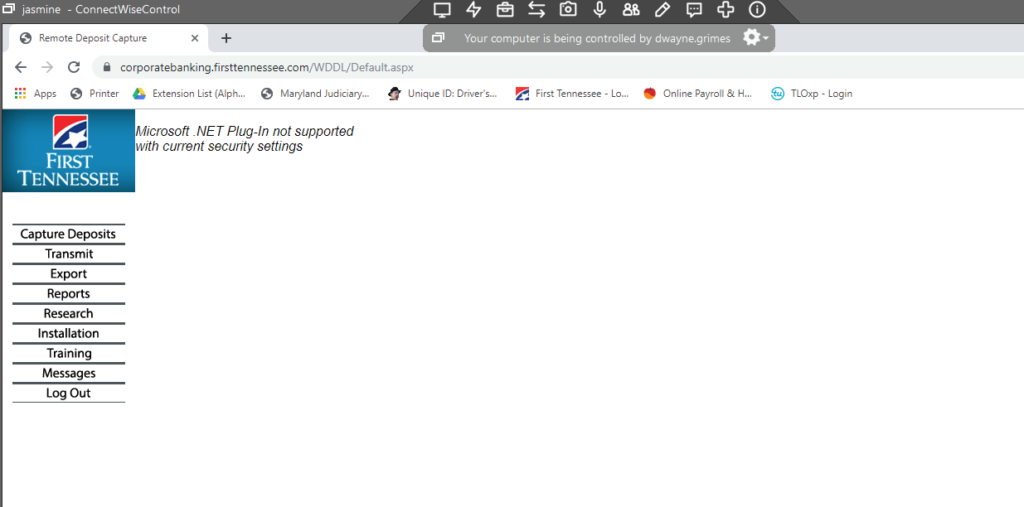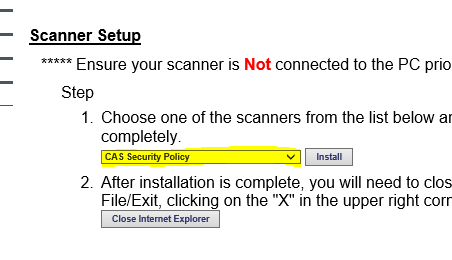We had an issue where when we hit the “FAX / SCAN” button to the control panel we would get the error “No registered one-touch destination available“. We could find the users in the machines “Address Book“; however when we tried to scan we couldn’t find a proper destination.
One of employees discovered when you hit the button “<<” to bring out the “slide menu” from the right side it said “SCAN / FAX” and here we would get the destinations. We knew the scanning service can still tie into our Address Book stored in the copier.
The following video showed us how to get the Main Screen on the copier to show the Main Menu and not the “Copier” menu.
https://www.youtube.com/watch?v=hnqM2-cIiCI
Let us know if this helped you…