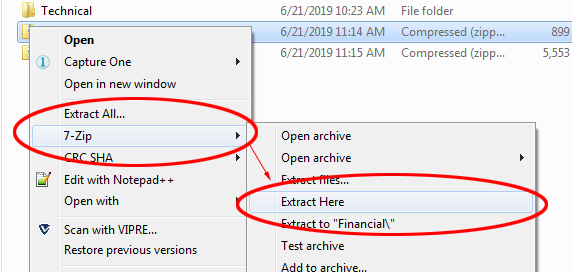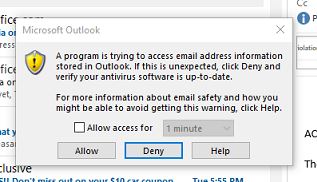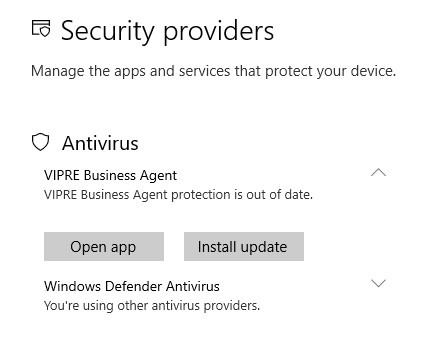Got a call from a user that couldn’t open a simple .JPG. They got the error “Windows Photo Viewer can’t display this picture because there might not be enough memory available on your computer”, but the machine has ton of space. The following article offers a resolution of adding the color profile.
I had the user right-click and open with paint. This helped the user view the images. A restart fixed this issue.
Let us know if this helped you.