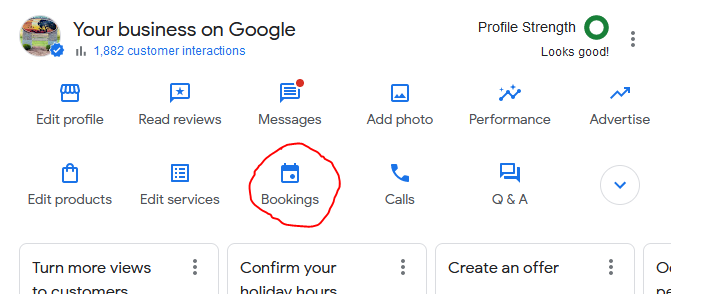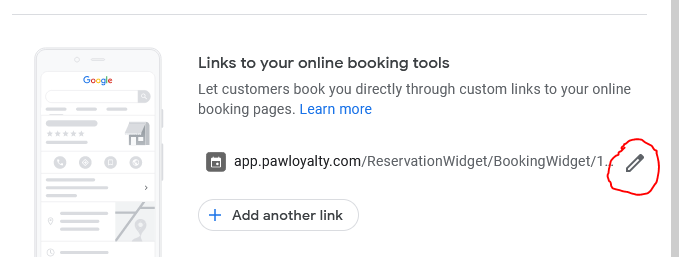We had a customer purchase their web hosting from Siteground, but the domain was going to stay with Network Solutions. We wanted to add “Domain Verification” txt record to the DNS to verify the domain with Google Search Console. The Domain was with Network Solutions and SiteGround recommends you use their Name Servers. When you go to Network Solutions there is no place to put in this TXT file.
At Siteground the area where you find the domain there is no place to do “Advanced” features. Well not all is lost. You can add these records in the “Site Tools” area. In the “Domain” section you will find “DNS Zone Editor”, and here you can add any record you need.
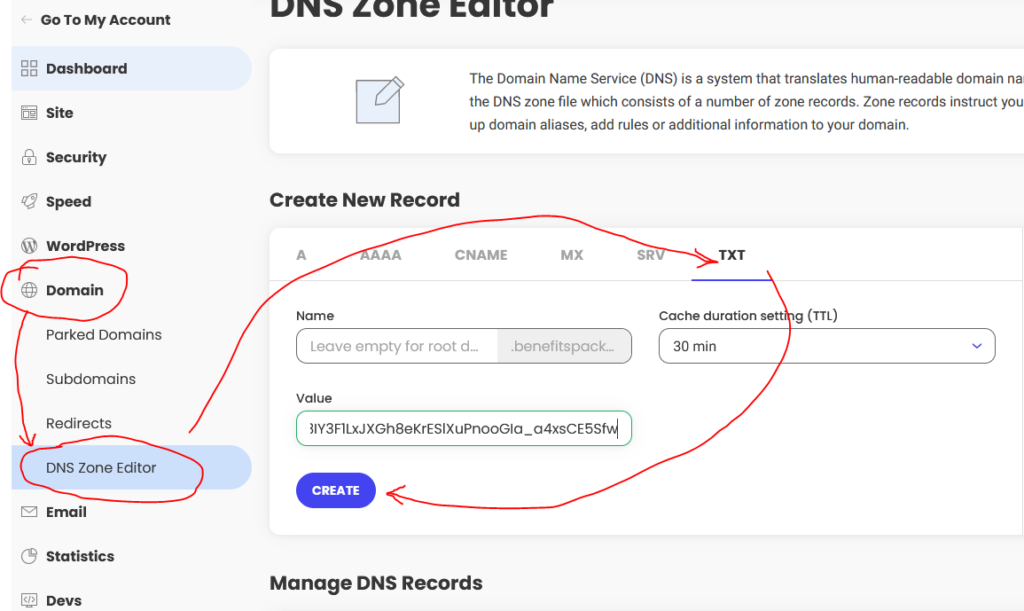
Let us know if this helped you….