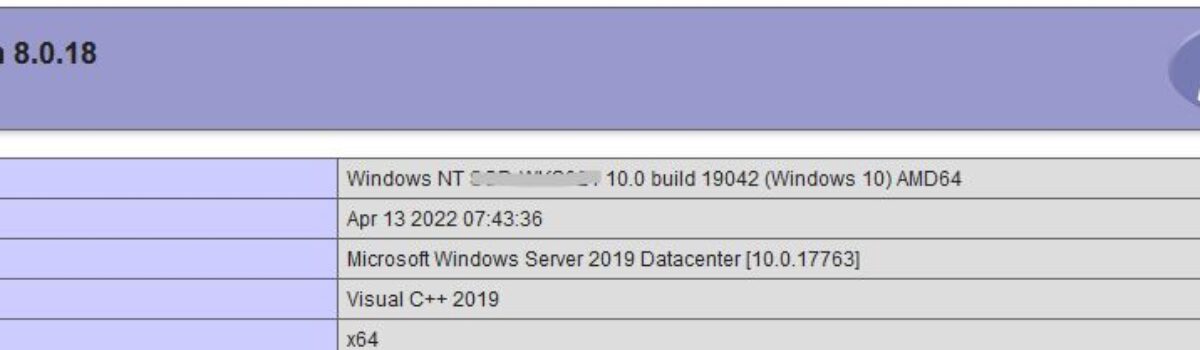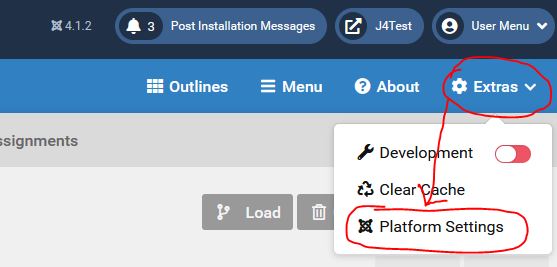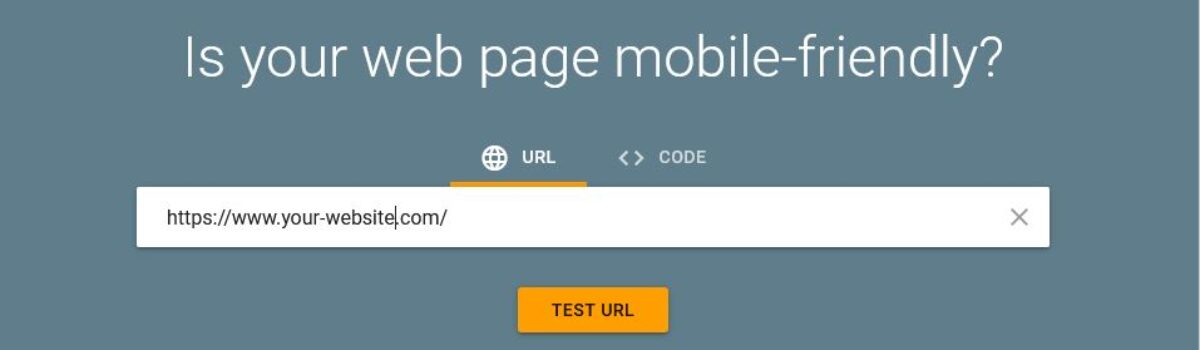We use XAMPP as well as WAMP, but our XAMPP’s PHP was outdated.
Go to this URL: https://sourceforge.net/projects/xampp/
Download the latest “Portable Package“.
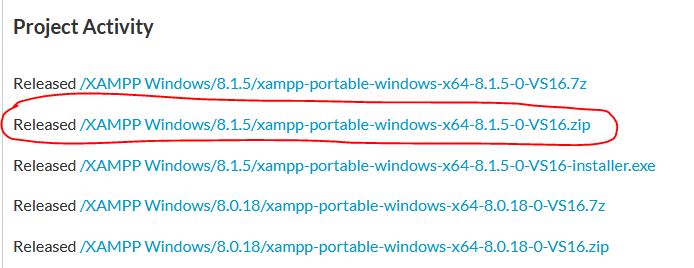
In our XAMPP directory we renamed two folders “apache” and “php” by adding “-old” to each folder. We used 7-Zip to open the downloaded “Portable Package” and extracted the two folders “apache” and “php” into the “C:/xampp/” folder. We restarted our XAMPP by stopping and starting it again.
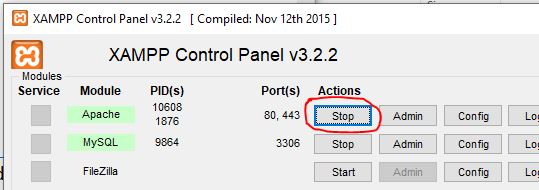
We were so please when everything was working the way it should. Many other tutorials on this didn’t include replacing the Apache folder, but those techniques didn’t work for us.
We thought we were done till we needed to access PHPmyAdmin. This was not connecting. Looking around on the web we found a great article from OS Training that resolved our issue. We renamed our phpmyadmin folder in XAMPP by adding “-old“, and coping the folder from the “Portable Package”. Next we copied the file “config.inc.php” from the old folder to the new one. This resolved our PHPmyAdmin issue. Now we were fully upgraded without reinstalling XAMPP.
Let us know if this helped you…