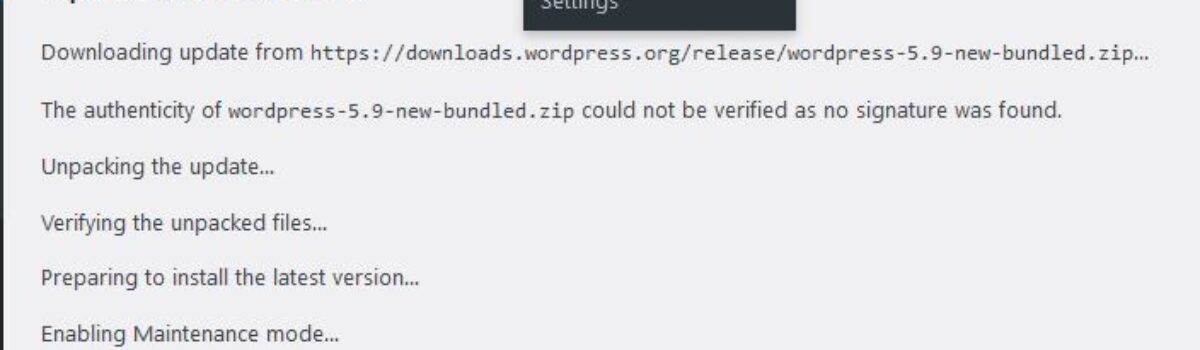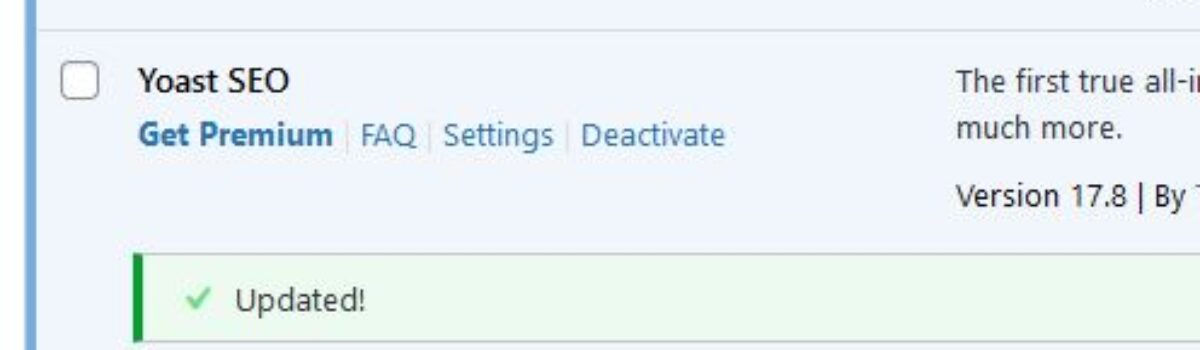We feel you should always update, but on this update we had an issue. First if you are going to update make a full back up of the site and download it. We have a bunch of WordPress site so we started to update a few this morning. The first one is using DIVI wouldn’t install the update, but didn’t break the site. The second site a running a Gantry template ran until “updating database” where it sat for 10 minutes. . In the end we got all the sites updated, so stick with it.
The DIVI site wouldn’t install the update the first couple of times. We were ready to do a manual update after we ran a full backup, but ran the 5.9 update from the dashboard once the backup ran. We don’t know exactly fixed it issue, but glad it was updated without breaking anything.
Let us know if this helped you.