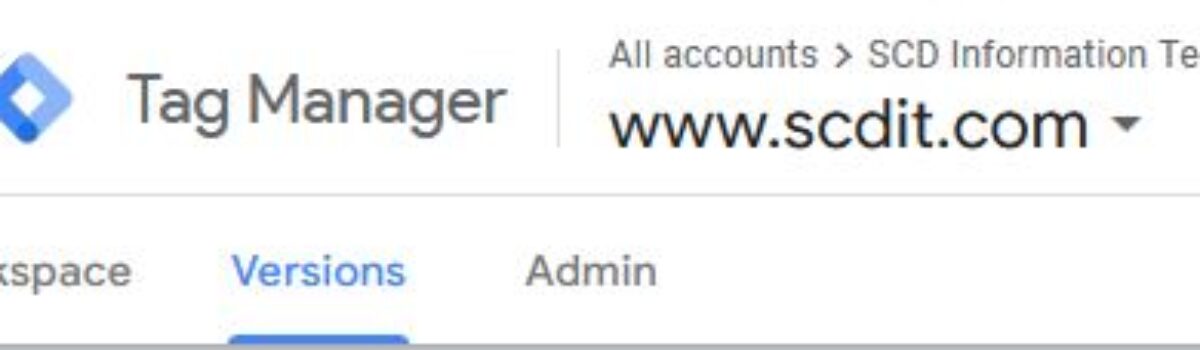We added Google’s Tag Manager to our site around 2018; however, we didn’t fully understand the benefits till more recently. While upgrading our Google Analytics to GA4 it forces us to work with Google’s Tag Manager more closely. Once it was connected we looked around for advice on what to see next. We were delighted with the Real-Time data coming in.
The basic steps are:
- Create you GA4 account
- Create your Google Tag Manager
- Add your Tag Manager code to all the pages via code or plugin
- Connect Tag Manager Account to Analytics Account
- Set up the Page Triggers
- Publish the Container
- Verify the tag is working
So often when reviewing the Analytics you want to know what is going on “right now“. GA4 gives you that real-time data. To explain how this can help you is more than we can tell you. We found great advice from Ranking Academy. Here is a link to a video that Luc made a little while back. He gives great insight o the benefits.
https://www.youtube.com/watch?v=gjNSEksLxoc
We hope this helps understand while updating your Analytics will benefit you. Google is going to stop the old Universal Analytics in July, so hurry up and get this set up. Need help then just call us and we can do it for you.
Let us know if this helped you in any way…