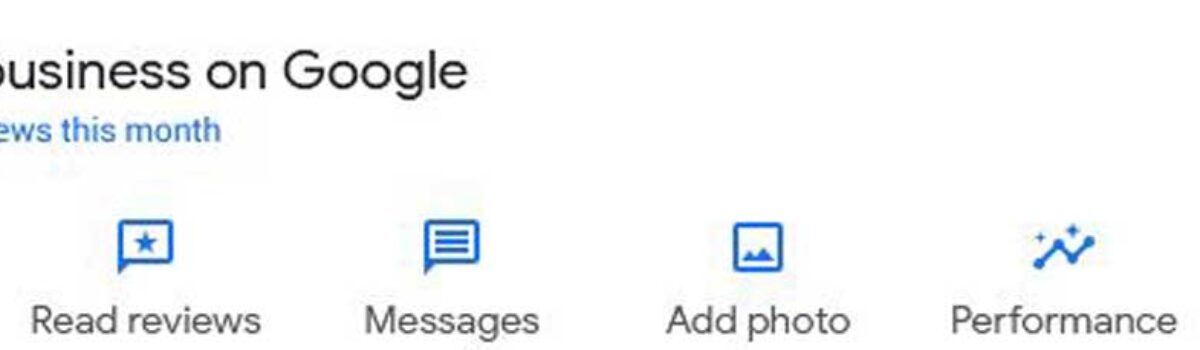We read a while back that Google doesn’t like to index redirects, and well we were wrong. There are circumstances where Google doesn’t mind. We were removing URL‘s in the Search Console to have the cleanest index possible. Now we are going to keep the old URL of page and redirect the user once they get to the old URL. Here is a link to Google’s article.
https://developers.google.com/search/docs/crawling-indexing/301-redirects
This is important to your Search Engine Optimization due to you never know when the new URL will be crawled. We waited 3 months for one of our pages to get indexed, and this is after submitting a request in the search console. We had removed the old URL in the search console, so that page wasn’t indexed for 3 months. It was a page dedicated for one of our main services.
The big take away is don’t remove pages from Google’s index if the page is valuable to you. Use a 301 redirect instead. This will not hurt your site’s performance. AHREFS shows if the page isn’t found an alternative page could be. In our case the page was for Data Cabling and the About Us page was the closest alternative.
Let us know if this helped you….