We look at how fast our website loads and generally try to keep the load times under 7 seconds. Some people want the sites to load faster, but we do have a fair amount of content to display on the home page plus Google Analytics, a Translation widget, and we pull a couple of RSS feeds. We have often used Google’s PageInsights to get a general idea of where we can shed some weight from our site.
Today while doing a check on our site I see PageInsights has added “view treemap” button which takes you to Google’s Lighthouse. This was incredible handy to get a big picture of what is taking up the most bandwidth. Here is what we saw.
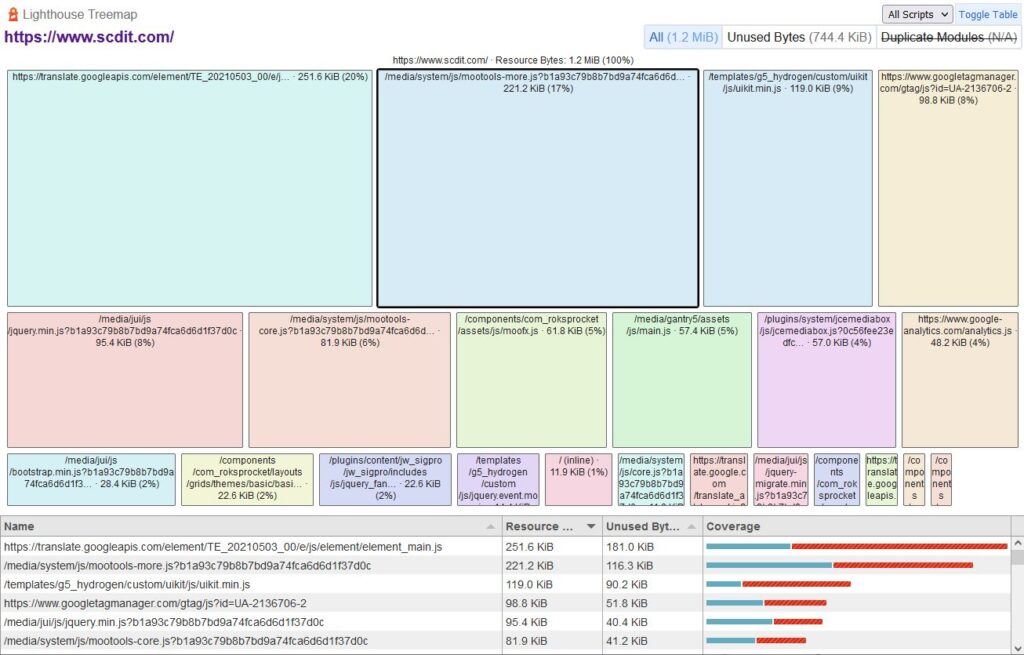
We can see the “translation” widget is too large for us to use. We are using the Google TagManager widget, that we are going to stop using since our site has a tag component built-in.
Simply turning these items off took our page score from 69 to 83. Still not in the Green; however, pretty good. Using the new “Treemap” is awesome.
Let us know if this helped you….
