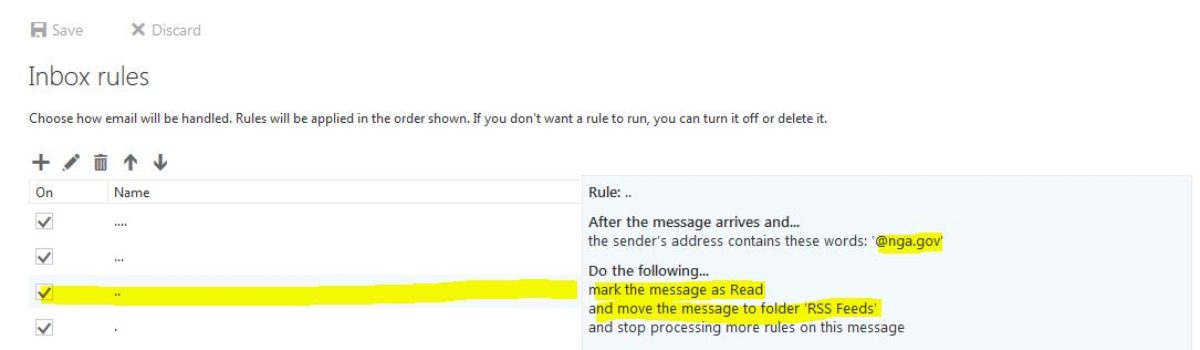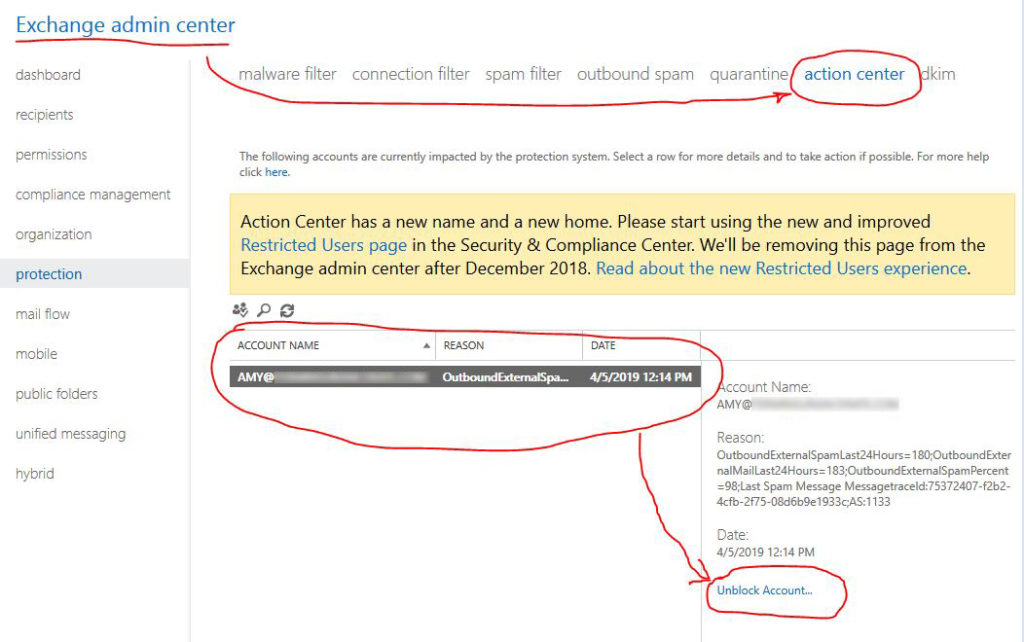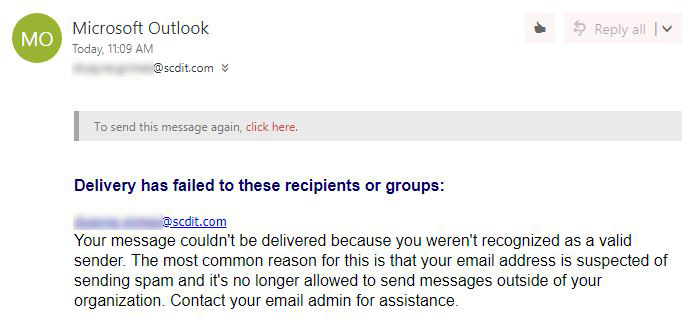We had a situation where we were installing an HP printer via USB. This should have been the easiest set up; however, the printer wouldn’t install correctly. We followed the instructions from HP which was to disconnect the USB cable, run the installation package, and when prompted hook the USB up.
Well the install process would finish, but the printer showed up in “Devices and Printer” as a Media Device. We discovered we needed to turn off the “Smart Install“, and the printer would install as a printer. The following article helped us.
Let us know if this helped you.