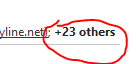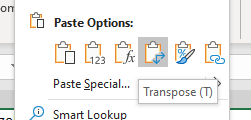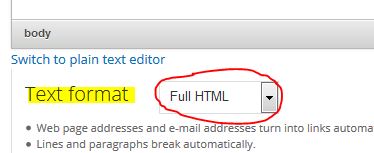We had a customer call because their bank Tellercheck TS240 check scanner wasn’t working. All the lights were lit up correctly; however, it wouldn’t scan. This was a new device and the customer installed the ink cartridge.
In the web browser the check scanner was throwing the error “No ink cartridge in the transport.” The instructions for installing the ink cartridge were to push down the back area till you get a double-click. The user said this did this, but we decided to do it again. After a couple of tries the user heard a click. This totally solved the issue.
Let us know if this helped you…