Add Canonical Tag in Joomla
We know that internal links in your website is desired with Google, but how do you link to home page in the top menu and bottom menu without being penalized by Search Engines. Well the best way is to tell Google which one is a one you want indexed. You do this by adding a “rel=”canonical”” in your link.
We like using the Gantry framework and Gantry makes this task easy. In the Admin area click on the menu item and go to the “Gantry Menu” tab.
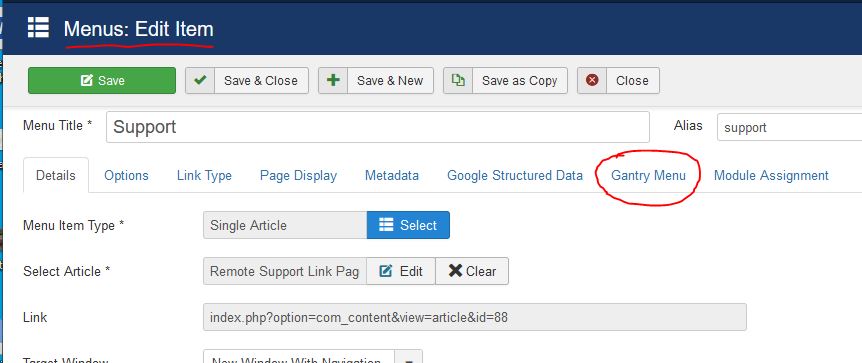
Then click on the “–” button next the “Link Tag Attributes” .
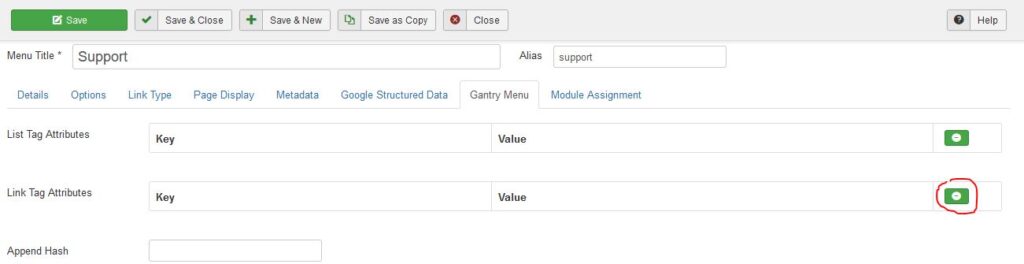
Add the “key” of “rel“, and “Value” of “canonical“, and “Save” this menu item.
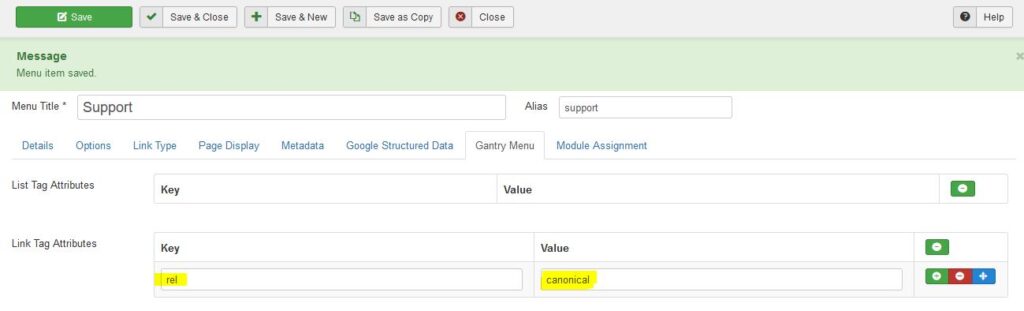
This works easy for the Main Menu particle. You will need a different approach for another menu. You will go into the Template Style. Once in the Gantry Template Style in the upper right corner you will click on the “Menu” button at the top. Then select the menu you want in the drop down. Then hover over the menu item to get the “cog” icon to edit this item.
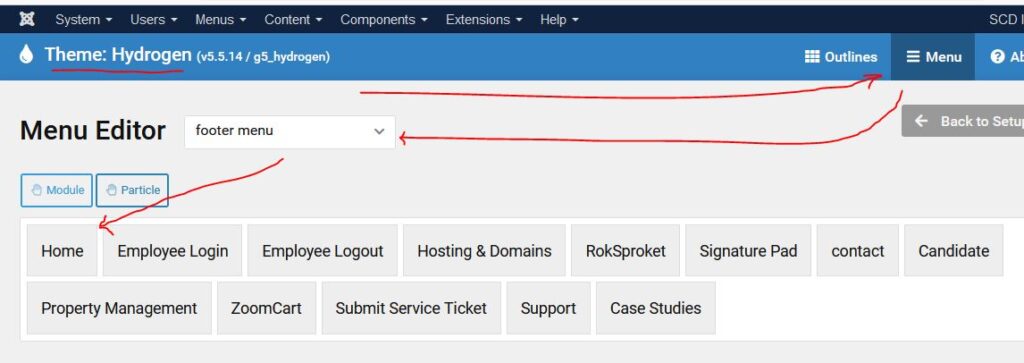
Then add the “rel” and “canonical” tag in the “Link Tag Attributes” area.
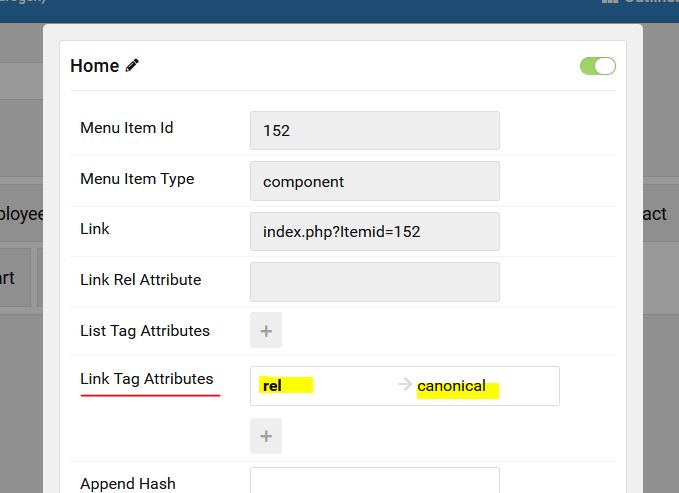
Let us know if this helped you…

Comments