Outlook Emails Show In Search Not In Inbox
We had an issue with a user who was getting emails from a person, but couldn’t find them unless they searched. The emails were not going the junk or deleted. It turned out there were “sweep rules” set up to automatically move the emails to the “RSS Feeds” folder.
Not sure if the users account had been compromised, so our first suggestion is to change their password. This was fixed in Office365 webmail. Log into the users account. Click on the gear icon in the upper right. Go down to “Your App Setting” and then “Mail”. On the left side you will see “Inbox and sweep rules”.
Let us know if this helped you.

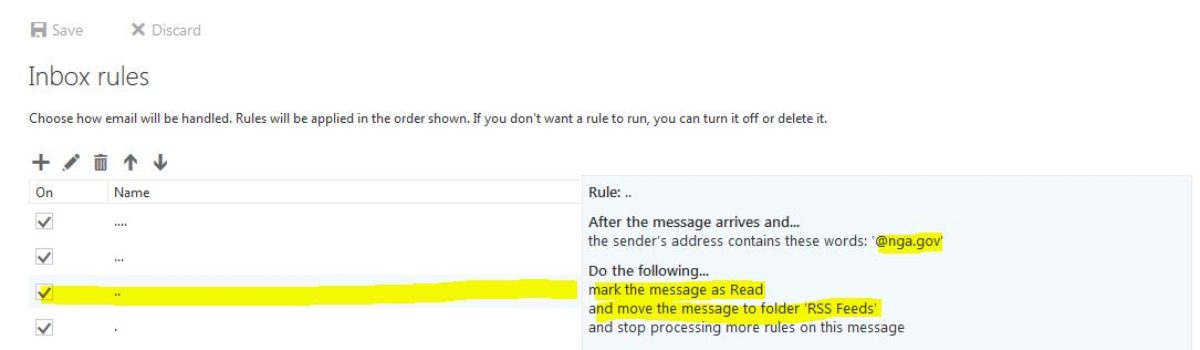
Comments