AutoCAD All Of The Possible Directories
While working on a drawing in AutoCAD LT we got the following error.
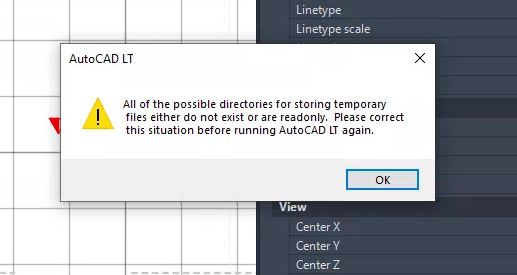
We started with a simple restart, but this did not clear up the error. We did a quick search on the web and came across the following page from AutoCAD.
We would need to contact our tech support to run the program as an Administrator, so before we contacted them we tried the following first.
- “Rename” – the file in the RSA folder in the users directory.
- “Delete” – out the cache in the Windows Directory.
One issue that may be holding us up is the original PDF we received didn’t have the fonts embedded or did they use system fonts. The fonts showed up a squares if we just tried to import the PDF. We ended up exporting the sheet we needed out of Photoshop. We believe the “rasterizing” of the drawing caused the issue; although, we have done this in the past.
Well after too much time we found the file we were working with must be corrupt. We started over from our drawing template and everything worked fine.
Let us know if this helped you…

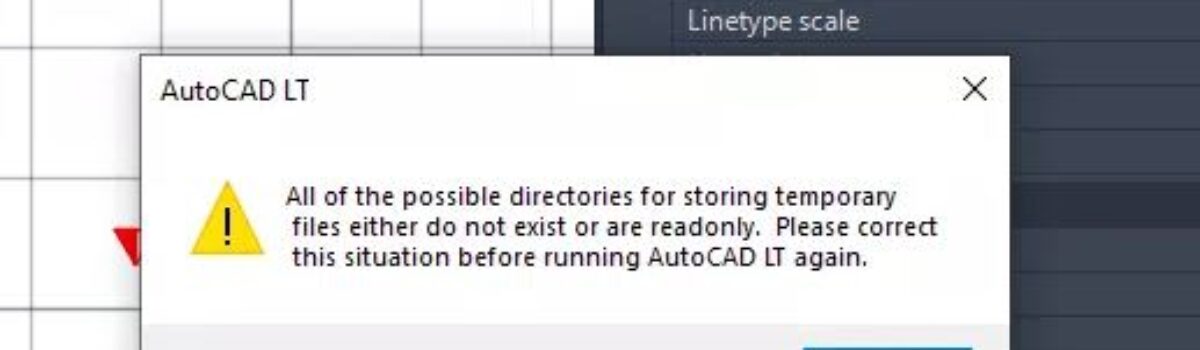
Comments