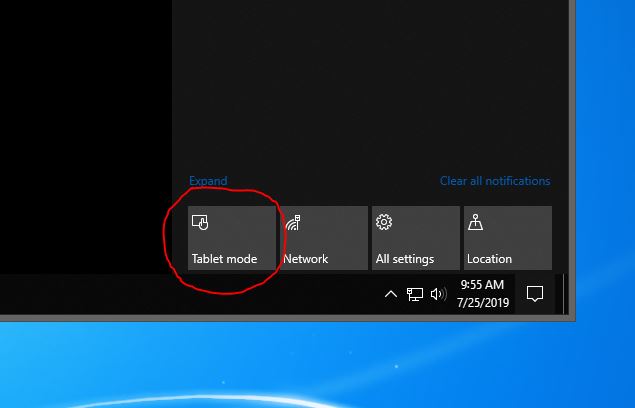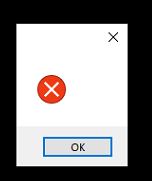We have an employee with a Razer Lycosa keyboard. His Windows 10 machine became unresponsive. The wireless mouse worked fine, but no keyboard input. We rebooted and went through BIOS settings and Advanced Start Up tools; however, none of these fixed the issue.
We put an old USB keyboard in place of the Razer, and everything worked fine. We didn’t spend any time on this issue, but don’t be surprised if you own one and have issues with it.
Let us know if this helped you…