Firefox Disable Website Notifications
We had a customer who suddenly started getting notifications from a website and didn’t want them any more. The customer was using Firefox browser. Here are the steps to removing or blocking these notifications.
- Find the settings button. On this machine a new tab gave us a gear icon to click on. There is also the hamburger menu which you click on to expand and select “Settings“.
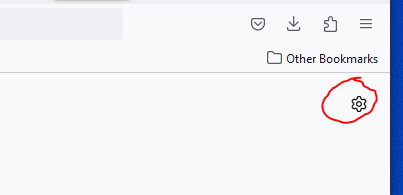
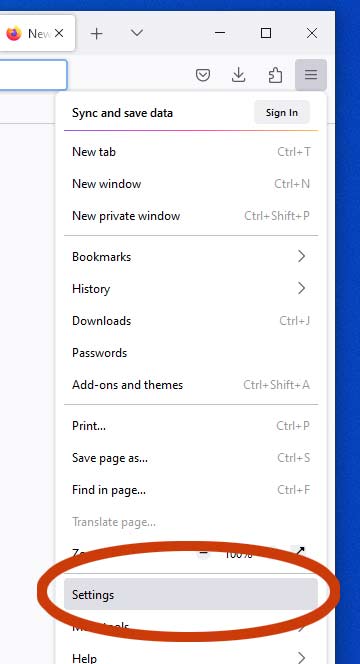
- Click on the “Privacy and Security” menu item on the left. Scroll down to “Permissions“. Locate “Notifications” and click on it’s “Settings” button.
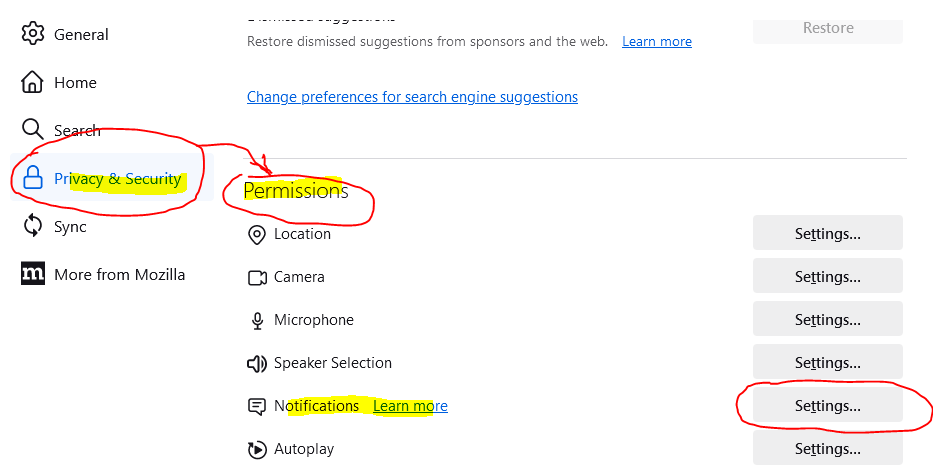
- Select the website’s notification and either “Block” it or “Remove Website”. Then click “Save Changes”.
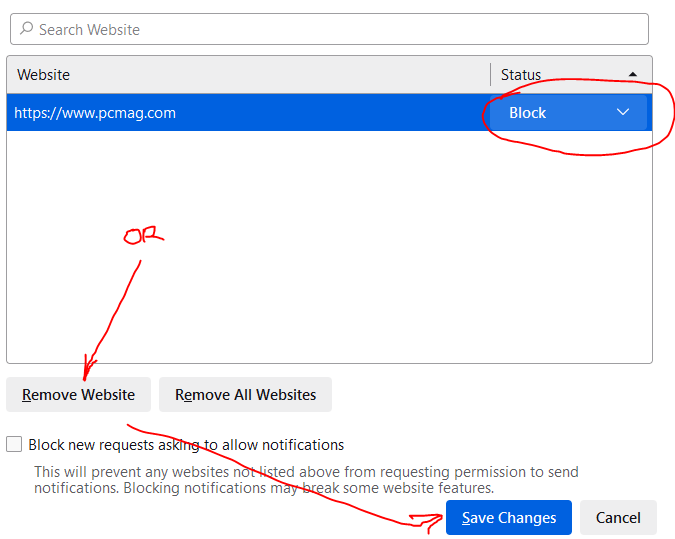
Let’s know if this helped you…

Comments