Fontawesome In Gantry Joomla
We like using Joomla over WordPress when it comes to portals, so while working on a site we ran into an issue where some Fontawesome 5 Free fonts were not showing up. The template framework Gantry has the capability for Fontawesome built-in. This comes up periodically and here are some tips you can try if you run into this issue.
- Choose “Font Awesome 5 Free (Webfont / CSS)” in the settings.
- In your CSS class use the font family “font-family: ‘Font Awesome\ 5 Free’;“
- In your CSS class right after the font family set the font weight to: “font-weight: 900;“
We moved to “Font Awesome 5 Free (SVG / JS)“, but we lost our CSS styling. We had buttons with a red background and that was lost. When we switched it back to “Font Awesome 5 Free (Webfont / CSS)” we were able to style the way we pleased.
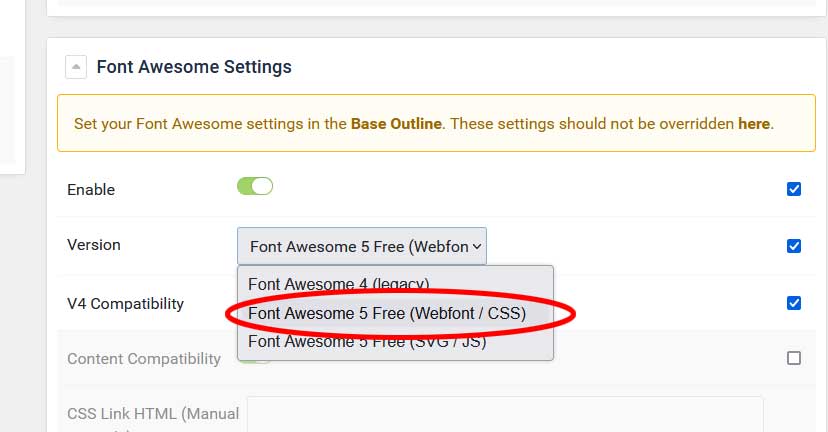
The next issue we had was only the code was showing over the symbol. We had the correct font-family, but we had the font-weight set to “normal”. You must set the font weight to be: “font-weight: 900;“; otherwise, you will see the following.
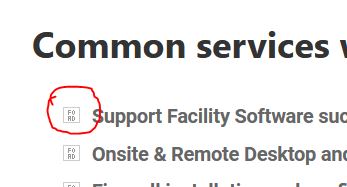
Let us know if this helped you….

Comments