Outlook Not Sending Emails – Adobe
We had a call from a customer with the issue where her emails were not leaving Outlook and just stacking up. We checked profiles, passwords, and all the usual suspects; however, new profiles and such only fixed the issue for that day. When the issue appeared the following day we dug deeper and saw the following Creative Cloud storage was popping up in the email.
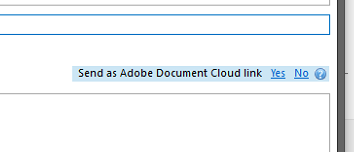
The customer wasn’t sure what this was but when she clicked “Yes” the email sent. It didn’t send for us; however, we disabled this “Add-in” by doing the following:
- Click File on the Outlook menu
- Click Options on the File menu
- Click Add-ins
- Select COM Add-ins from the Manage drop-down
- Click Go
- Deselect Adobe Document Cloud for Microsoft Outlook – Acrobat
- Click OK.
After this the emails were leaving the outbox.
Let us know if this helped you…

Comments