Using Redirects In Joomla
When launching our new website we tried to keep the URLs of the web pages the same as they were in the past. This didn’t quite work out like planned. The old site was using an underscore for dividing words in the URL, and the new one was using dashes. This caused indexed pages to produce a 404 page not found error. We decided to use redirects until the new pages got indexed.
The process is pretty straight forward.
- Go to Components >> Redirects
- Click on “New”
- Enter the “Expired URL”. Our example “managed_it_services.html”
- Enter the “New URL”. Our example “services/it-support-services.html”
- Save
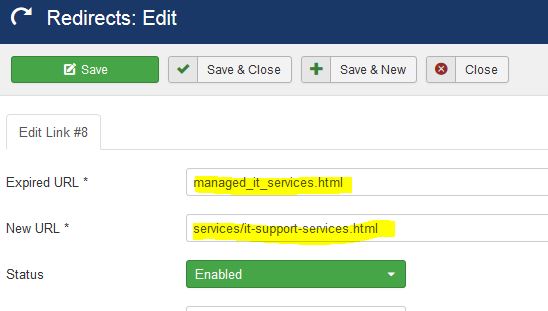
We went back to Google Analytics. In the Search Console >> Landing Pages section. We clicked on the icon to launch the page.
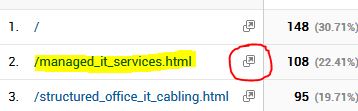
This however took us to our 404 page we have set up in the site. It seemed like the redirect didn’t work. When we got back to the Redirects section in Joomla was saw the “Redirects” plugin wasn’t enabled.
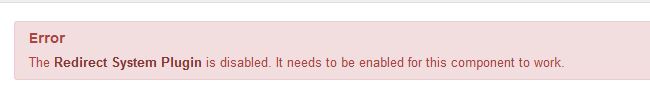
Once we enabled this the redirects happened right-a-way. The best part of enabling the URL Redirects plugin is it allowed us to record the URLs that someone went to. We could then create a redirect for that URL that we may not have listed otherwise.
Let us know if this helped you.

Comments