Windows 10 Firefox Version Won’t Open
We have seen this issue pop up a lot this week. Firefox is showing up as several installed programs in “Programs and Features“. We used an .MSI package from FrontMotion so the original file could be distributed via Active Directory.
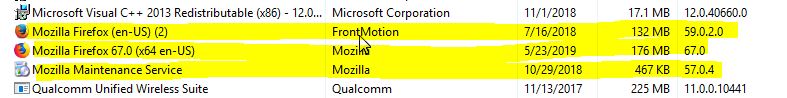
You would think a simple solution would be to re-install or go back a version, but it isn’t. We haven’t found an great fix but a good work around.
Research lead us to installing version 59. This version had shown no issues with Windows 10. After installing this on a dozen machines users didn’t see any more issues. Here is a link for older versions of Firefox.
https://ftp.mozilla.org/pub/firefox/releases/
We learned it is better to use the “Custom” install over the “Standard” install simply because this allowed us to uncheck the “Maintenance service“. After we got version 59 installed we opened Firefox and it crashes with the following message.
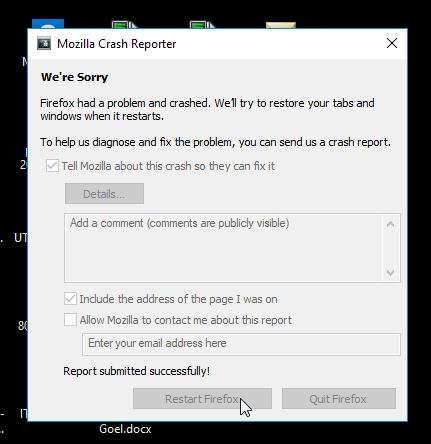
The program would crash and this dialog box would go away. We had to try to open Firefox a couple more times until we got the dialog box to “Refresh” Firefox. Once this was done Firefox was running normally.
We set up Firefox to not install updates. Click on the “hamburger” menu in the upper right. Select “Options” and go to the General tab. Uncheck “Use a background service to install updates“.
We also discovered using “about:config ” in a new tab. This gave us a page warning us about the risk. We clicked okay on the warning and then we could just by clicking on the service turn it on and off.
Let us know if this helped you…

Comments