Outlook Cannot log on. Verify You Are Connected…
We had a customer with this issue. One of the error codes was 0x8004011c. It seemed like a profile issue so we created a new profile and repaired Office; however, this didn’t fix the issue.
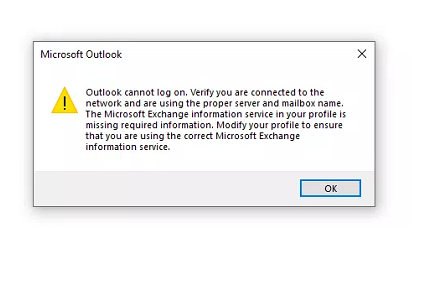
We went into the Admin section of Office365 to get the MX record for the domain. We realized the web hosting with Godaddy was upgraded last week and perhaps the mail exchange was set to process the mail locally. It was set up that way so we set it to “Remote mail exchange“. The following article helped me work it out.
It took about 10 minutes before the MX published the email was working again.
Let us know if this helped you….

Comments