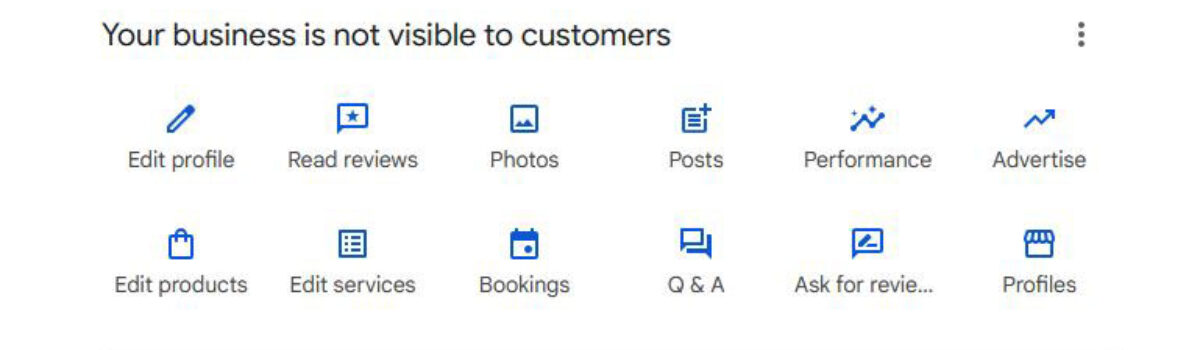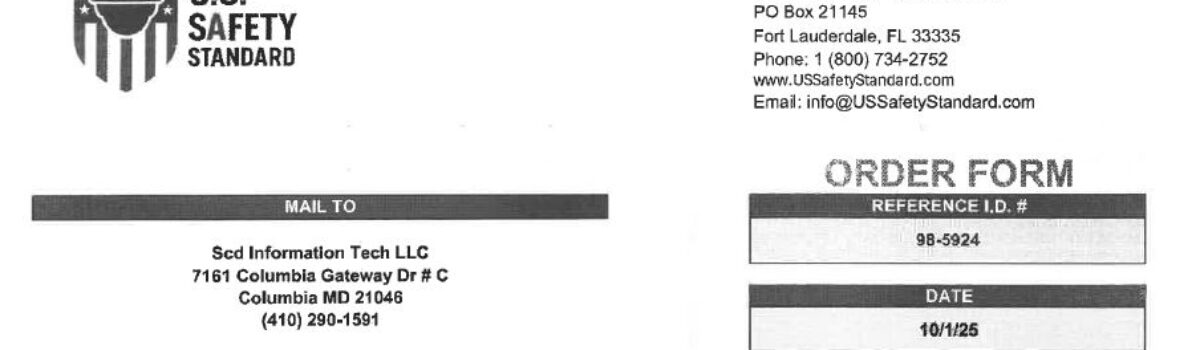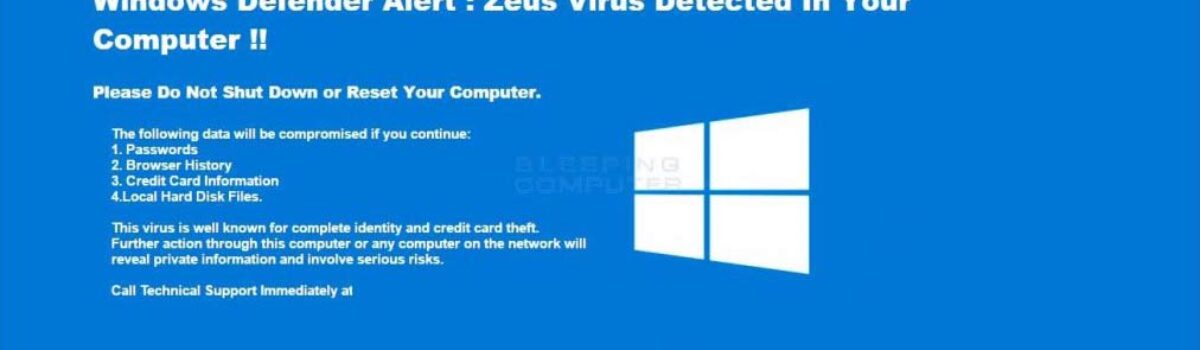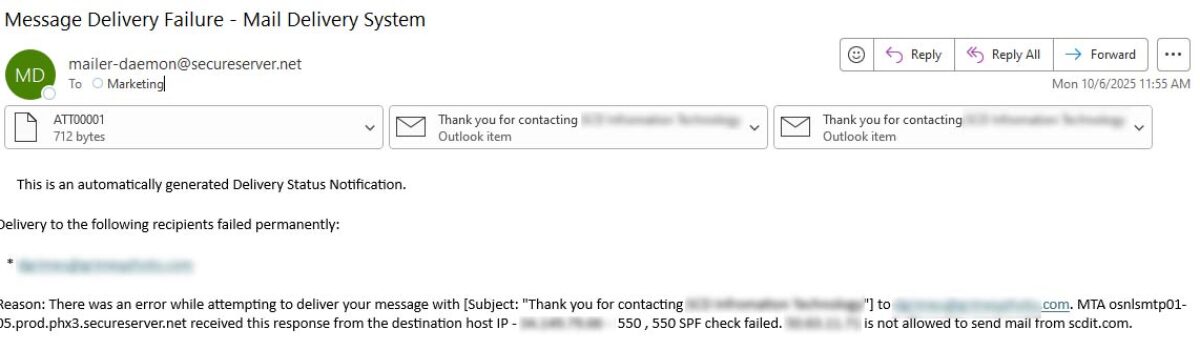We maintain a WordPress website for a customer that was built on the Colibri theme, and we struggled a bit to figure out how to move a section. Lots of page builders out there make it easy to click on a section and just drag-and-drop. This page builder is a little different. Here are the steps we take.
- In the back-end of the website click on the “Edit with Colibri” next to the page
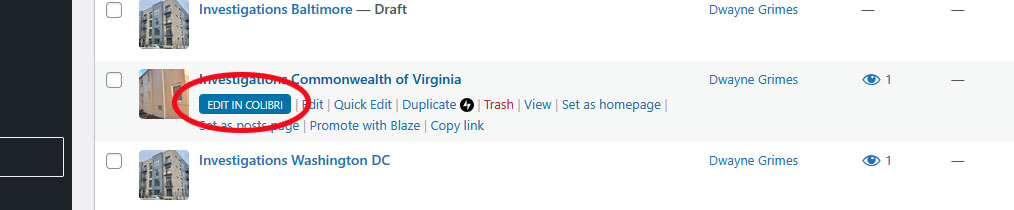
- In the “Content” section on the left-hand side the sections are listed. Click on the stacked dots on the left of the section you want to move and drag-and-drop.
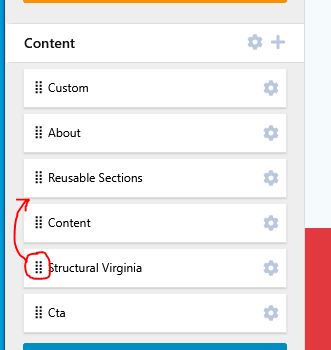
Let us know if this helped you…