Find Google My Business Missing Reviews
One of our clients received an outstanding Google review; however, the review isn’t showing up. The person who left the review sent us a screenshot of the review and everything looks legit. We decided to contact Google for help to find the missing review. Here is the link to the best place to start.
https://support.google.com/business
We went through the process and got the the screen where we choose “Email” and then had to fill out specifics. Everything was straightforward till we got to finding the business profile ID. Next to the field was a link to find the business ID. It lead us to this page.
Go to your Google My Business Listing for this business to edit the listing. One way to get there is to type in the exact name of the business the way it shows in the Google My Business listing.

Once you get the page to manage the listing click on the 3-Dot Hamburger menu to get to “Business Profile Settings“. Here you find the ID. We also found this ID while hovering over the business listing and in the URL preview at the bottom of the browser window you will see and need to write down this number. We blocked out the number but it will be where the red circle is.

We heard back from Google that review may violate one of their guidelines. The reviews go through an automated process, so support can’t see the review to be able to tell you what is wrong. Here is link to their guidelines.
https://support.google.com/contributionpolicy/answer/7400114?hl=en#zippy=
Let us know if this helped you…

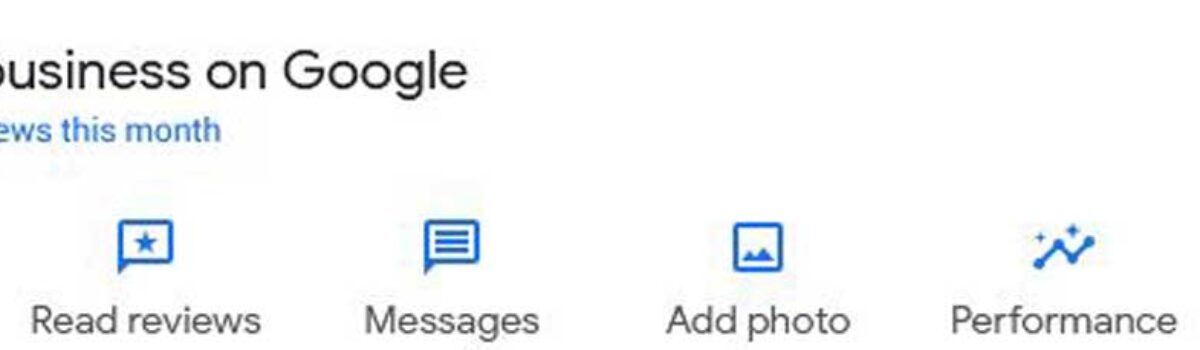
Comments