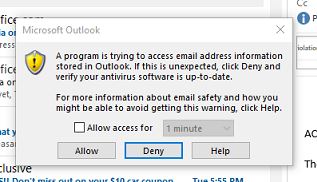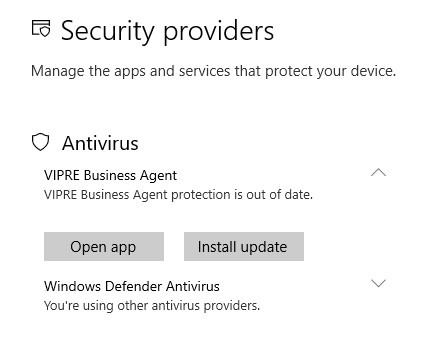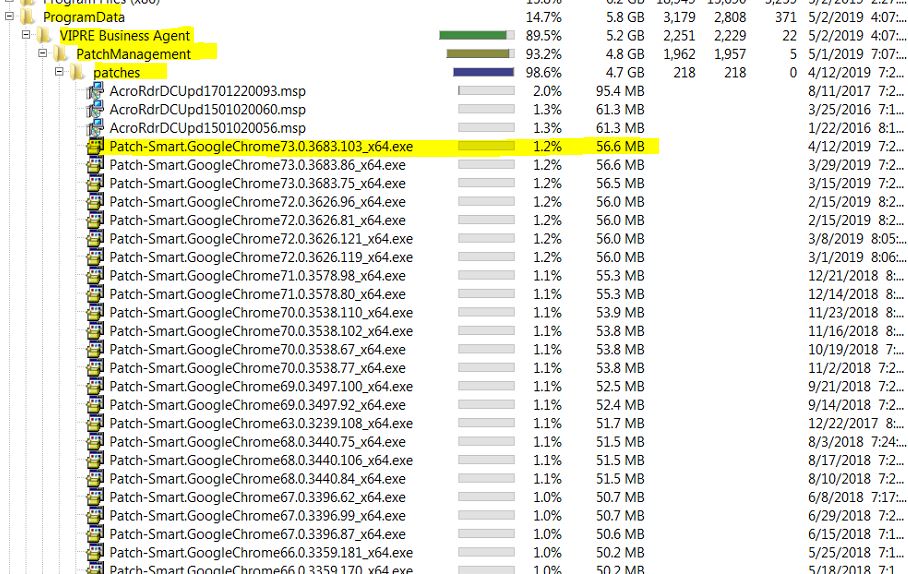We received an email from a old customer who got an email with the following message.
“I do know, xxxxxxx, is your password. You don’t know me and you are probably wondering why you are getting this e-mail, correct?
actually, I actually installed a malware on the adult vids (sexually graphic) site and do you know what, you visited this web site to have fun (you know what I mean). While you were watching video clips, your web browser started out functioning as a RDP (Remote Desktop) having a key logger which provided me access to your display screen as well as cam. after that, my software obtained all of your contacts from your Messenger, FB, as well as email.
What exactly did I do?
I created a double-screen video. 1st part displays the video you were watching (you’ve got a nice taste lol . . .), and 2nd part shows the recording of your web camera.
exactly what should you do?
Well, in my opinion, $2900 is a fair price for our little secret. You will make the payment through Bitcoin (if you do not know this, search “how to buy bitcoin” in Google).
BTC Address: 149EV7BbQSuJTS8mHJ5kdjGBvSKMFu7tob
(It is cAsE sensitive, so copy and paste it)”
There was more to the email. The point is this email is a SCAM.
The biggest question was it was a password the customer had used in the past. Our best guess is someone gained access to an account they had and was able to capture name, email address and password. With this information they were able to get the scam started.
A Google search lead me to others that have received this email, and they all confirmed it was a scam.
Let us know if this helped you…