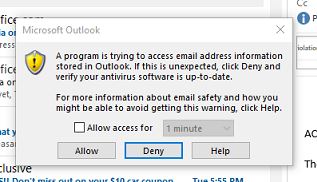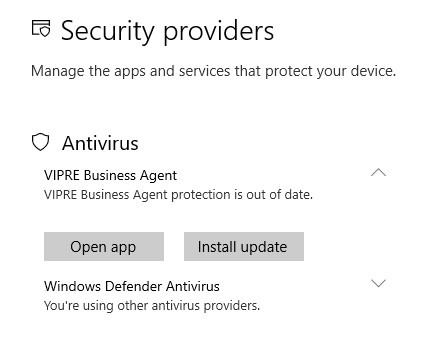Had a client that uses “CodePLex – Outlook Google Calendar Sync” to sync Outlook calendars with their Google calendars. They were getting a bunch of different errors. The following link lead me down the right path.
https://help.toutapp.com/hc/en-us/articles/203348310-A-Program-Is-Trying-To-Access-Outlook-Email-Address-Information
- Open Outlook 2010, go to “File/Options/Trust Center” menu item, and then click on the “Trust Center Settings” button at the right side of the dialog box.
- From there, select the “Programmatic Access” menu item. At the bottom of this dialog, note what your “Antivirus status” is. If it is “Invalid” then close Outlook, navigate to where its “OUTLOOK” program icon is on your disk (typically it sits in the “Program Files (x86)/Microsoft Office” folder), and then right-click this icon and select “Run as administrator” from the pop-up-menu. If you get a warning, then select “allow” or “yes” to continue.
- Then in Outlook, go back to “Programmatic Access” as described above, and you should see your antivirus status updated to “Valid” (assuming you have an up-to-date antivirus program on your computer).
- Exit Outlook.
It seems like there was an issue with the trust center and antivirus. I discovered there wasn’t any antivirus on the machine. When I installed their Vipre anti-virus and restarted the machine this fixed the issue.
Let us know if this helped you…