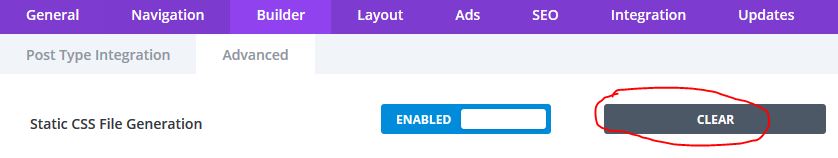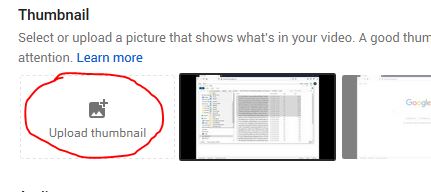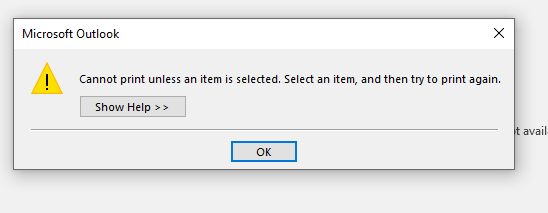We got a call for email issues and discovered the user’s Office 365 Exchange email was compromised. One of our technicians was able to get it resolved; however, the following day we got a call that the user wasn’t able to send and he wasn’t getting emails. When we tried to send an email to ourselves we got an error that the recipient couldn’t be found, but we have exchanged emails before.
I discovered a couple of “rules” that were sending the emails to the deleted folder. Rules are found in O365 web app by clicking on the Settings “gear icon” in the upper-right and go down to “Options“. We turned these rules off; however, we still couldn’t send emails. There was the following detail in the error message that lead us to the resolution.
‘550 5.1.8 Access denied, bad outbound sender AS(42003)‘
We discovered the resolution was on the Exchange server and the following article lead us to the answer.
https://www.codetwo.com/kb/access-denied-bad-outbound-sender/
Once in the Exchange Admin Center we went to “Protection” and then “Action Center“. We got redirected to the “Security and Compliance” area where our user was in “Restricted User” area. We made sure to follow all the suggestions; although, we didn’t set up 2-Factor Authentication. Microsoft says it can take up to an hour before the restriction is lifted.
Let us know if this helped you….