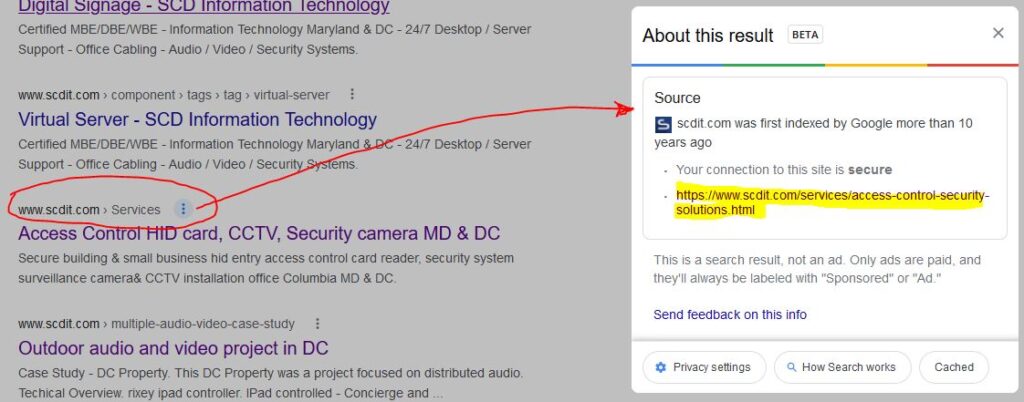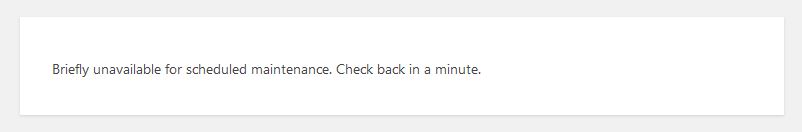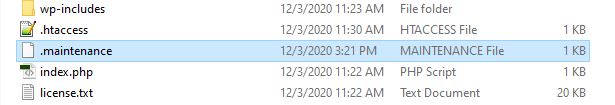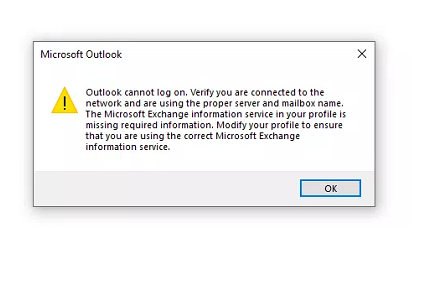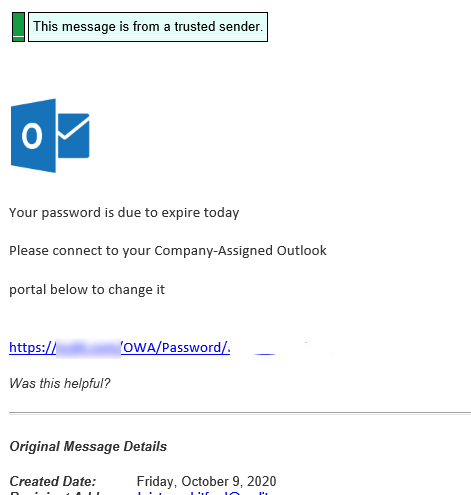We do love the ease of WordPress except when it goes wrong. While working on a new site we got the 5.7 update notification, and we hit the button to update. Well it didn’t go like planned. We had try to update manually, and not something we have done often. It went pretty easy, and we didn’t disable the plugins before starting. We were able to get back into the site when we finished; however, the page content for all the pages didn’t show. We were left with a shell. We started with this article from WordPress.
https://wordpress.org/support/article/updating-wordpress/
- We backed up the two directories “wp-admin” and “wp-includes” into a temporary folder we called “archive”.
- Downloaded the latest package from WordPress.
- Extracted the zip.
- Moved the extracted “wp-admin” and “wp-includes” into our site directory.
We didn’t have move any other files or disable any plugins and we were back in action, or so we thought. We restored the site with an Akeeba backup, but the update failed again.
Our final solution was to take a copy we posted for customer review on HostGator that was able to run the update and restored this to our XXAMP development machine. Not a perfect solution, but we are building once again. There are a number of variables that are different between the hosting and the PHP versions being one of them. It looks like PHP 7.3 worked better than 7.2.
Lets know if this helped you….