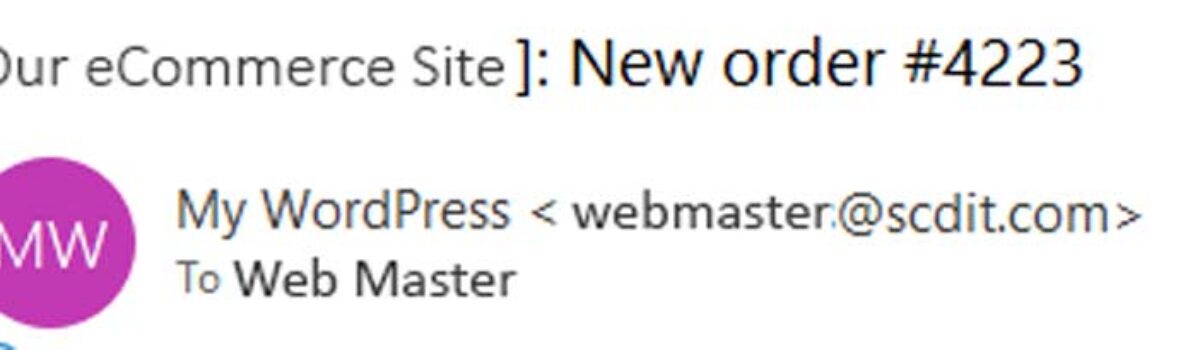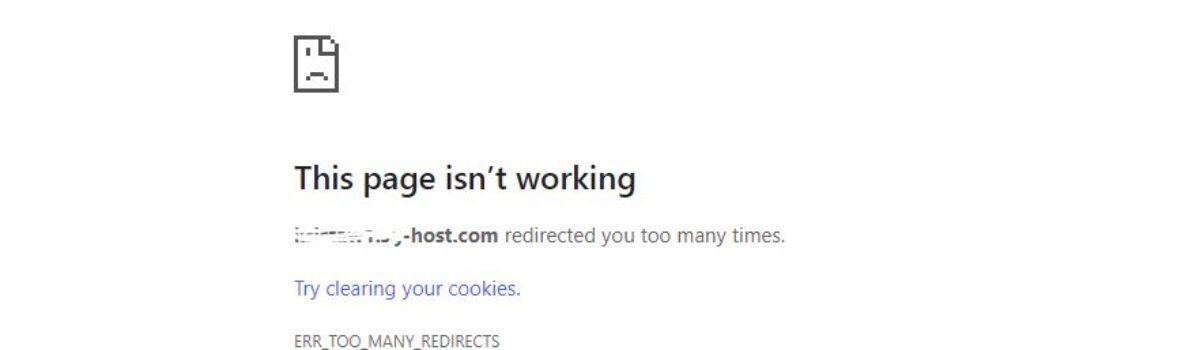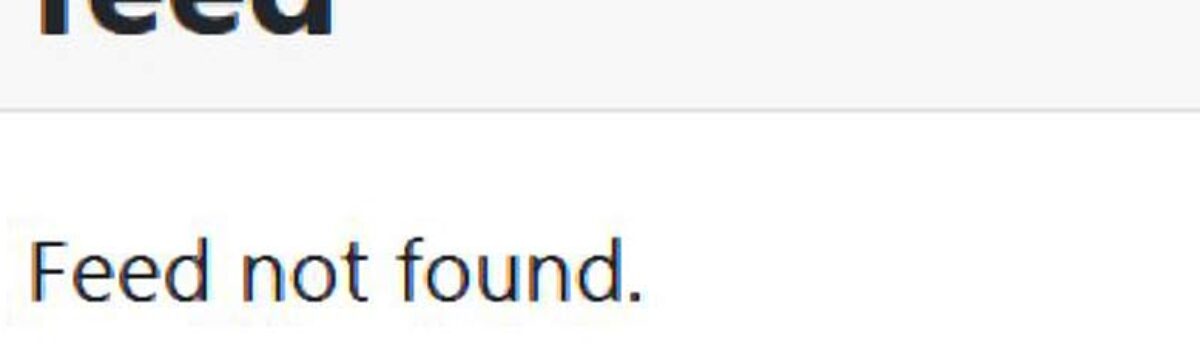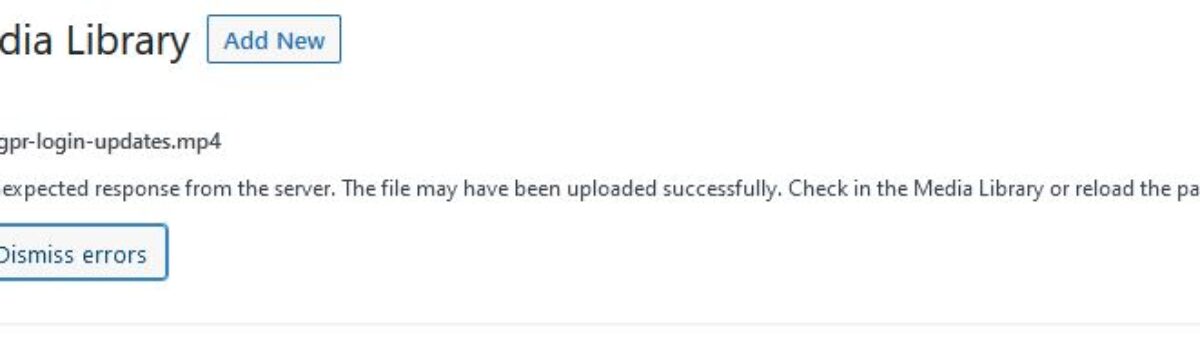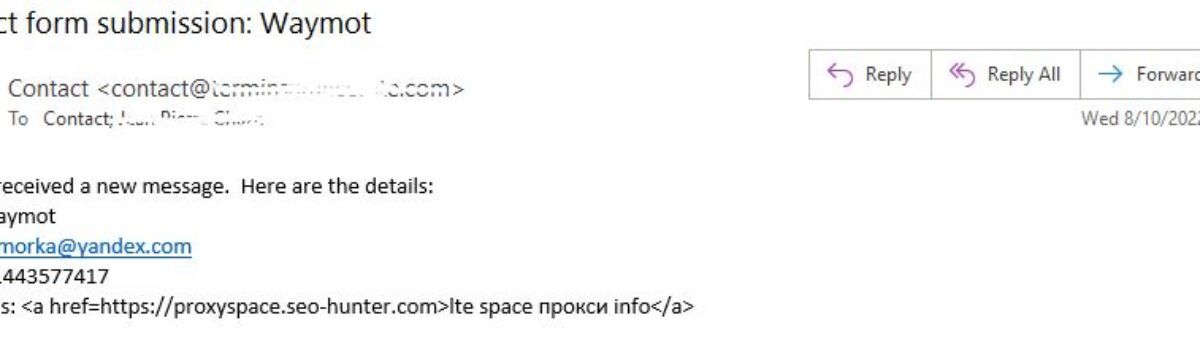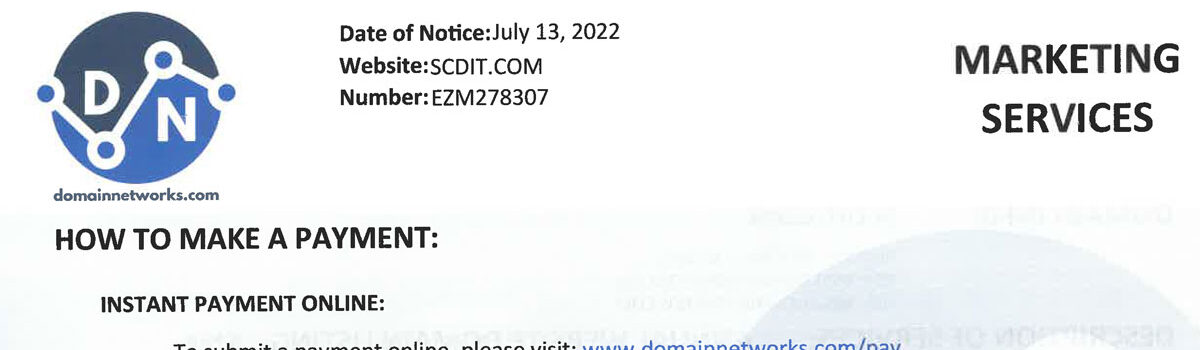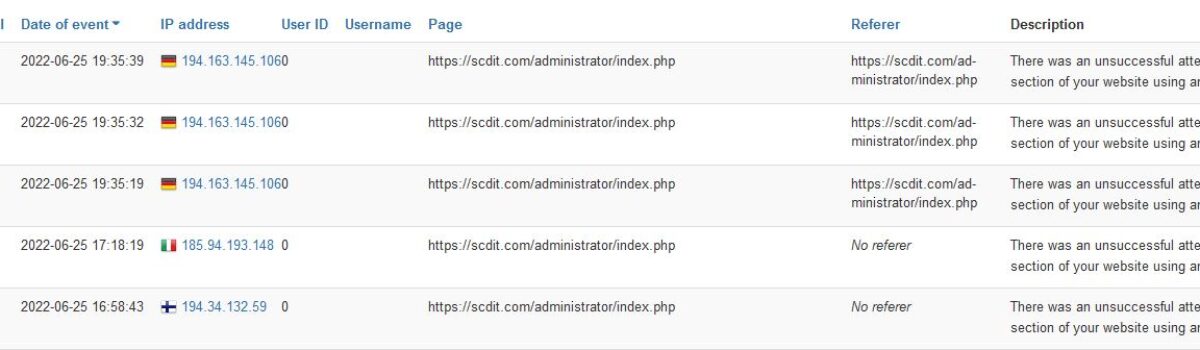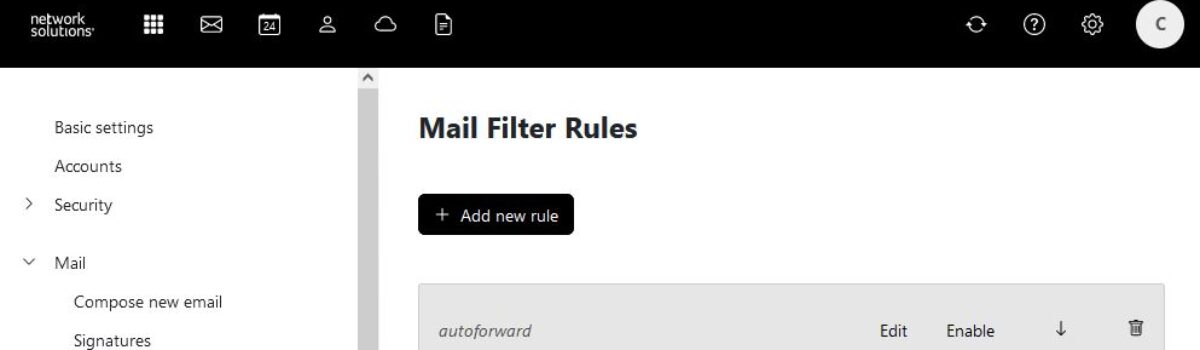With Search Engine Optimization is comes down the best combination of words in the shortest length, and for a couple of years we have been using the website Wordcounter.net. We like the word density module on the side and how you can do 1,2, and 3 word combinations. We are so grateful to have a free tool like this around, and hope you do to.
Uncategorized
WooCommerce Change From Email Name
We have setup WooCommerce, Virtuemart, and a couple of other eCommerce sites. While working on another WooCommerce setup and testing the store the orders coming in said “My WordPress” as the sender. We were busy with the setup so didn’t get around to fixing till today. It took us a minute to find our answer which was easy to find. In case you need help here is where you find this setting.
Go to WooCommerce >> Settings >> Email (tab) >> Email sender options
Let us know if this helped you…
Error “Err_Too_Many_Redirects”- Siteground
We are setting up a new site on Siteground’s hosting, and after we log into our WooCommerce install and try to get to the home page we get this error. We found an article on Siteground’s site to help us understand the issue, and we will post the link below. We wanted to document what we needed to do to resolve the issue.
https://my.siteground.com/support/kb/too-many-redirects/
This site is on Siteground’s staging server, and we were not sure if the staging part had something to do with it. The first thing the article suggest is disabling plugins. We did this but couldn’t locate the issue. This is partly due to the Server-side caching that SiteGround provides. We located the caching under the “Speed” tab.
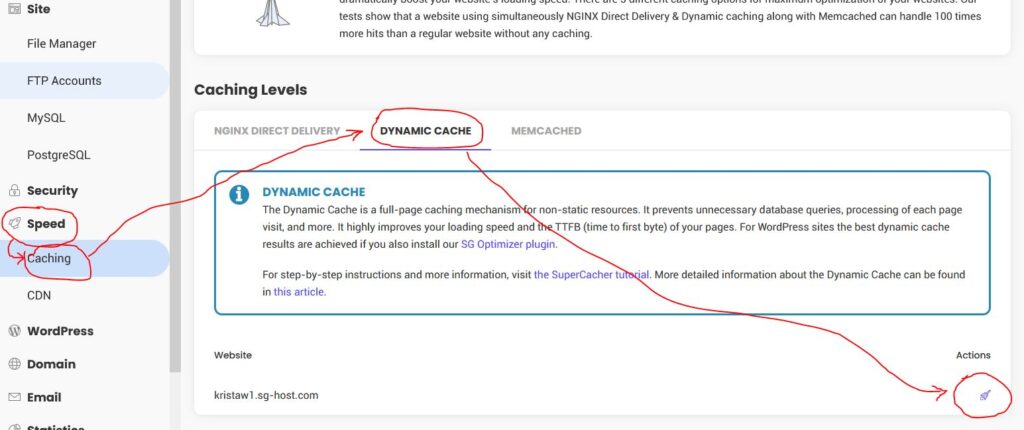
We needed to disable each plugin, delete the server cache, delete the browser cache, and then login to site and try to get back to the home page. This was a huge help. We found that “Ultimate Membership” plug-in was our culprit. We found “content control” plug-in worked the best for limiting access to pages until user logs in.
Let us know if this helped you…
Joomla 4 RSS Feed Not Found Fix
While building a new site in Joomla 4 our RSS Feeds showed “Feed not found“. This happened after we upgraded to 4.2. We contacted Joomla and they are aware of the issue. They said this will be a bug fix in the next release or 4.2.1. Meanwhile it is hard to work on site that has something broken on each page. Until the update is released we did the following to fix the issue.
We had an Akeeba backup from before the 4.2 upgrade. We installed this site locally and moved the following files over into the site we are working on. Here are the files and their location.
- AtomParser.php – \libraries\src\Feed\Parser
- RssParser.php – \libraries\src\Feed\Parser
We copied these two files from the restored backup to the new site and everything was working the way it should.
Let us know if this helped you….
WordPress upload – Unexpected Response from the server
We were uploading some videos into the Media section of a customers website when we got the error “Unexpected response from the server. The file may have been uploaded successfully. Check in the Media Library or reload the page.” We uploaded 5 videos and only 3 uploaded. The other two had an error. These two videos where 30 megabytes each and the Media Library had a limit of 40 megabytes, so it should have uploaded.
File size seemed to be the issue, but we didn’t have access to the CPanel yet to change the PHP.ini file. We were working localhost, and were able to add some PHP code to our Functions.php file in the our child theme. This didn’t solve the issue. Our upload limit in the media library upload say we can do up to 256 megabytes now.
We cleared the cache, and still had the issue. We found something on StackExchange that mentioned the “Security” plugin.
We disabled the Security plugin, and we were able to upload the videos. We turned the Security back on, and we could still upload.
Let us know if this helped you…
Office 365 Block Emails by IP
We had a customer getting 30ish spammed emails from their website each day, but it wasn’t coming from the website. We handle their website and email so by looking into the back-end of the website we could see there were no form submissions. This meant it was spoofed to seem like it was coming from the site.
We needed something to use to block these emails. The customer forwarded a couple of the emails so we could look at the internet headers. Opened the email in Outlook and then went to File >> Properties.
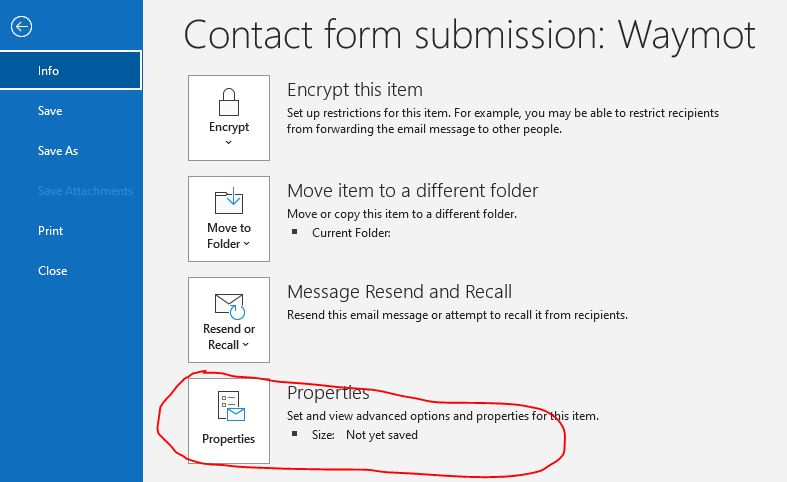
Scrolling through the header we found the offending email address “krates@host.pcmdns.com“, the IP address and domain.
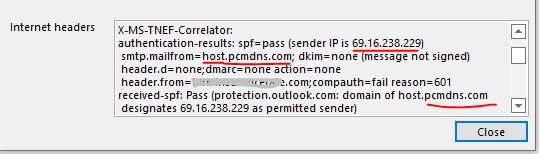
We went into their Office365 online account and went to the Admin >> Show All >> Security.
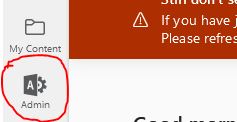
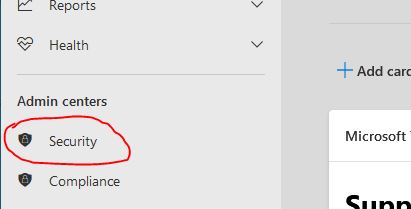
This will take to you https://security.microsoft.com. Once there you will click on “Policies & rules” >> Threat policies >> Anti-spam.
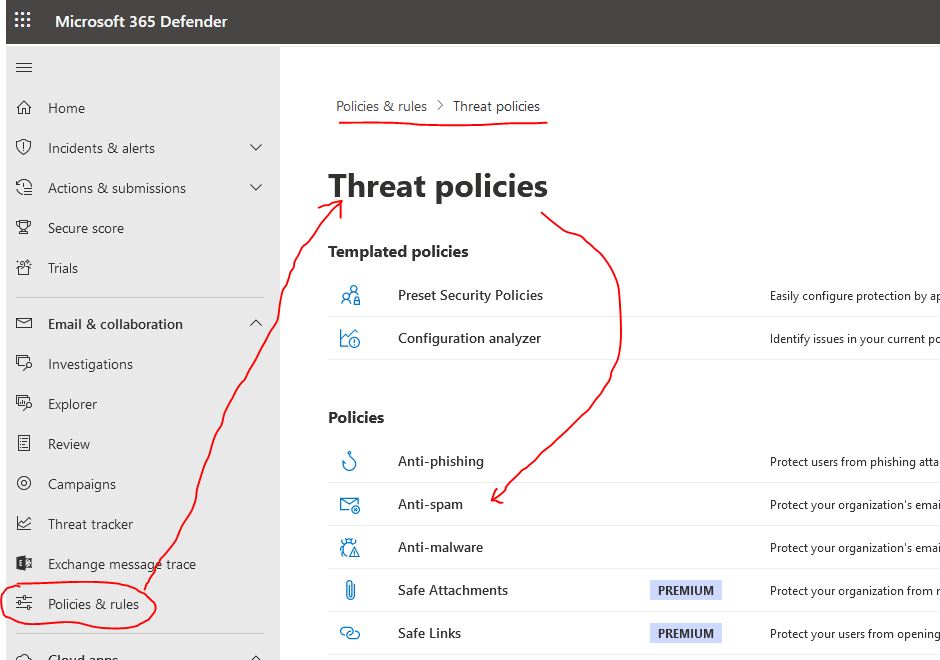
Once there to block the IP we went to Connection filter policy (Default) >> Edit connection filter policy.
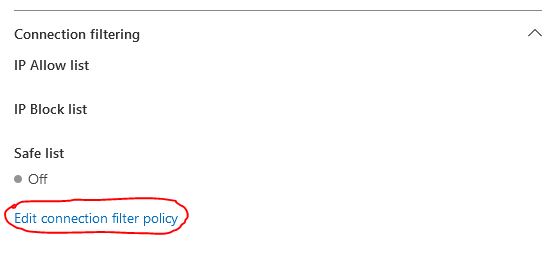
Enter the IP address you want to block and hit “save”. Make sure it did save. We had to do this a couple of times before the IP showed in our policy list.
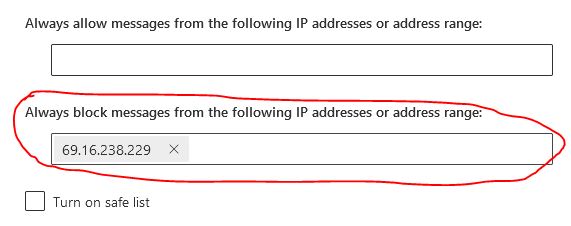
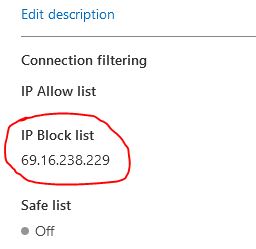
We also created a separate policy to handle the email address. Start with clicking on the “Create policy” >> “Inbound“. In the Users section add the email addresses you want to protect. We didn’t add any groups. We put their “their-domain.com” and “microsoft.their-domain.com” for the Domains section. For the Action we sent the emails to the junk folder. In the “Allow & block list” we added the offending email address.
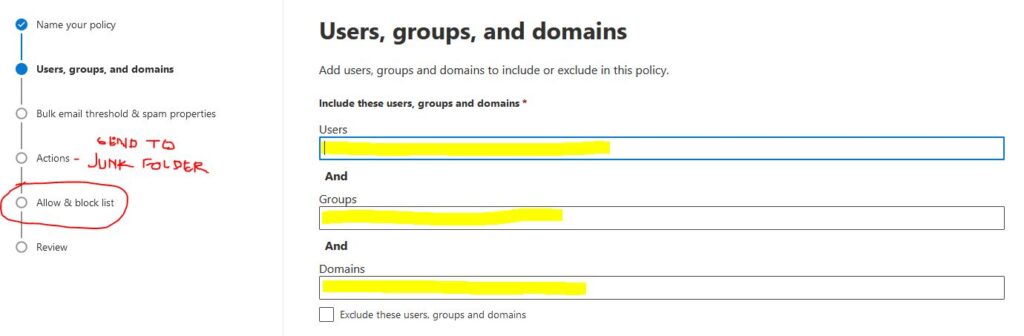
Microsoft documentation was a little outdated, but helped us. We found that information here.
Let us know if this helped you…
“Domain Networks” – Domain Scam
We received a invoice today from Domain Networks to renew our main domain SCDIT.com. Problem with this invoice is our domain is not with Domain Networks. They want $285.00 to renew for another year. Domains do not cost that much. If you or someone you know gets a letter/invoice from Domain Networks it is a scam.
Let us know if this helped you….
Add Canonical Tag in Joomla
We know that internal links in your website is desired with Google, but how do you link to home page in the top menu and bottom menu without being penalized by Search Engines. Well the best way is to tell Google which one is a one you want indexed. You do this by adding a “rel=”canonical”” in your link.
We like using the Gantry framework and Gantry makes this task easy. In the Admin area click on the menu item and go to the “Gantry Menu” tab.
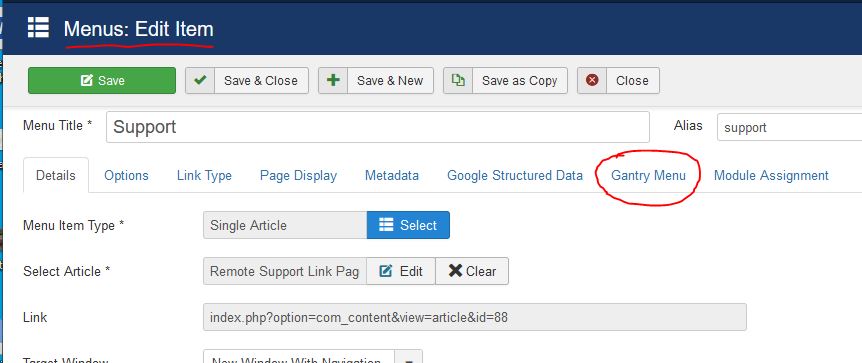
Then click on the “–” button next the “Link Tag Attributes” .
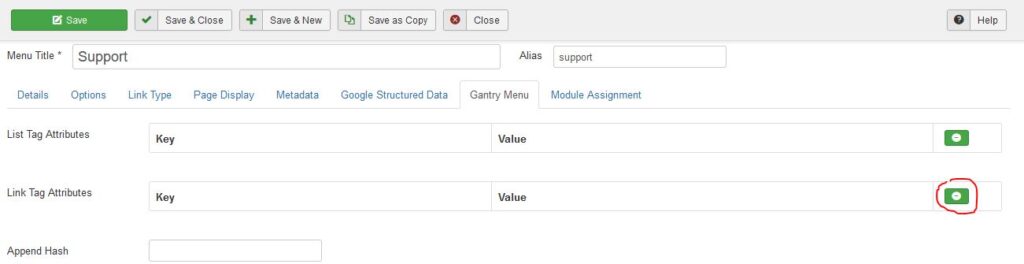
Add the “key” of “rel“, and “Value” of “canonical“, and “Save” this menu item.
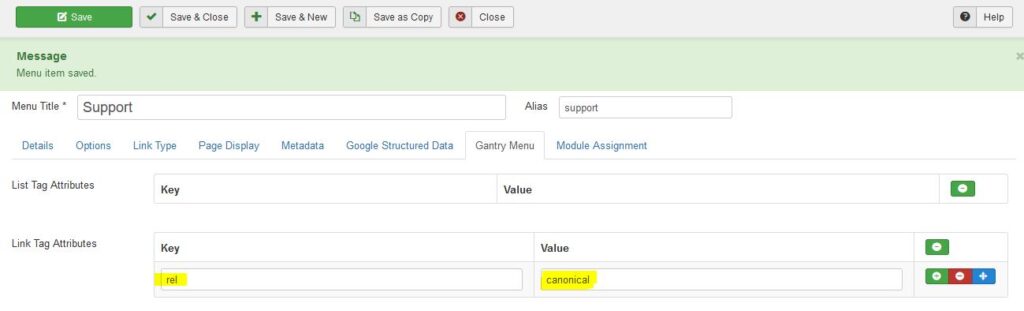
This works easy for the Main Menu particle. You will need a different approach for another menu. You will go into the Template Style. Once in the Gantry Template Style in the upper right corner you will click on the “Menu” button at the top. Then select the menu you want in the drop down. Then hover over the menu item to get the “cog” icon to edit this item.
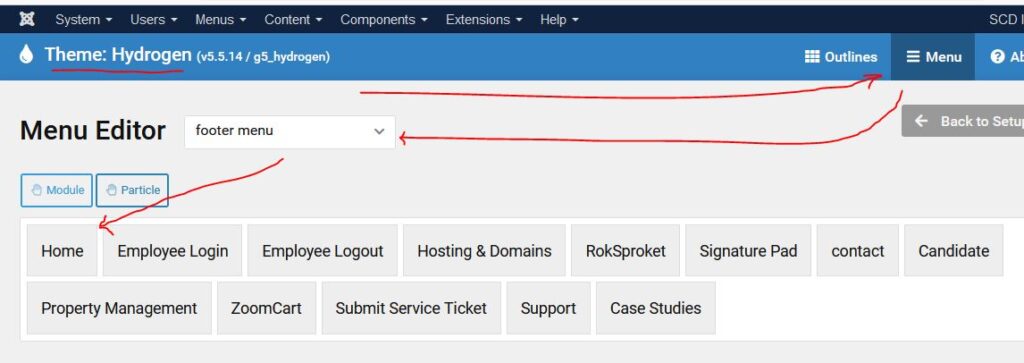
Then add the “rel” and “canonical” tag in the “Link Tag Attributes” area.
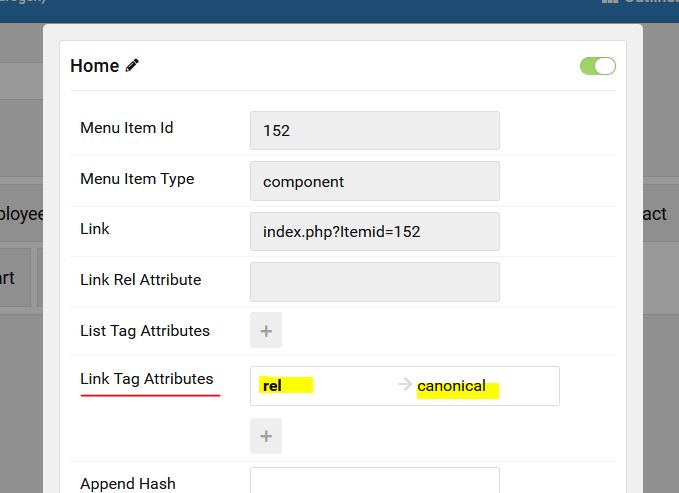
Let us know if this helped you…
Website Attacks On The Rise
We often check the Web Access Firewalls we run on out site as well as our customers sites, and over the past week we have noticed an incredible up tick in attacks. Many coming from other Countries. We typically see maybe 5 attacks a week, but in the last three days we have had over 2,500 attempts on just one site.
If you are unsure if your site is protected feel free to reach out to us, and we can investigate it for you. We have plenty of recommendations for WordPress, Joomla, and Drupal users.
Solved Network Solutions Email 550 5.7.1 Connection refused
We have a customer who purchased business class emails with Network Solutions. Our customer had issues right away with delays in email and rejections. This turned out to be a outdated Sender Policy Framework (SPF) record in the DNS settings. This didn’t solve all the issues.
One user was still having issues with delayed emails. We sent an email to user-1 but got a rejection for user-2. Turned out user-1 was set to forward to user-2. We added user-1 email address to user-2 email account as a safe sender; however, we got still got rejections. We ended up just turning the forwarding off and everything was working.
Not really a solution, but it is working. We are not a fan of Network Solution here.
Let us know if that helped you…